Wallet Transactions
The Wallet Transactions section provides a comprehensive view of all transactions taking place across customer wallets, including both credits and debits.
You can drill down to a granular level by filtering transactions based on Wallet IDs and Customer IDs, enabling precise tracking and reconciliation of funds. This functionality ensures complete visibility into wallet activities, helping you monitor inflows, outflows, and transaction history for each customer.
With these filters, you can quickly locate specific transactions, verify balances, and maintain accurate financial oversight.
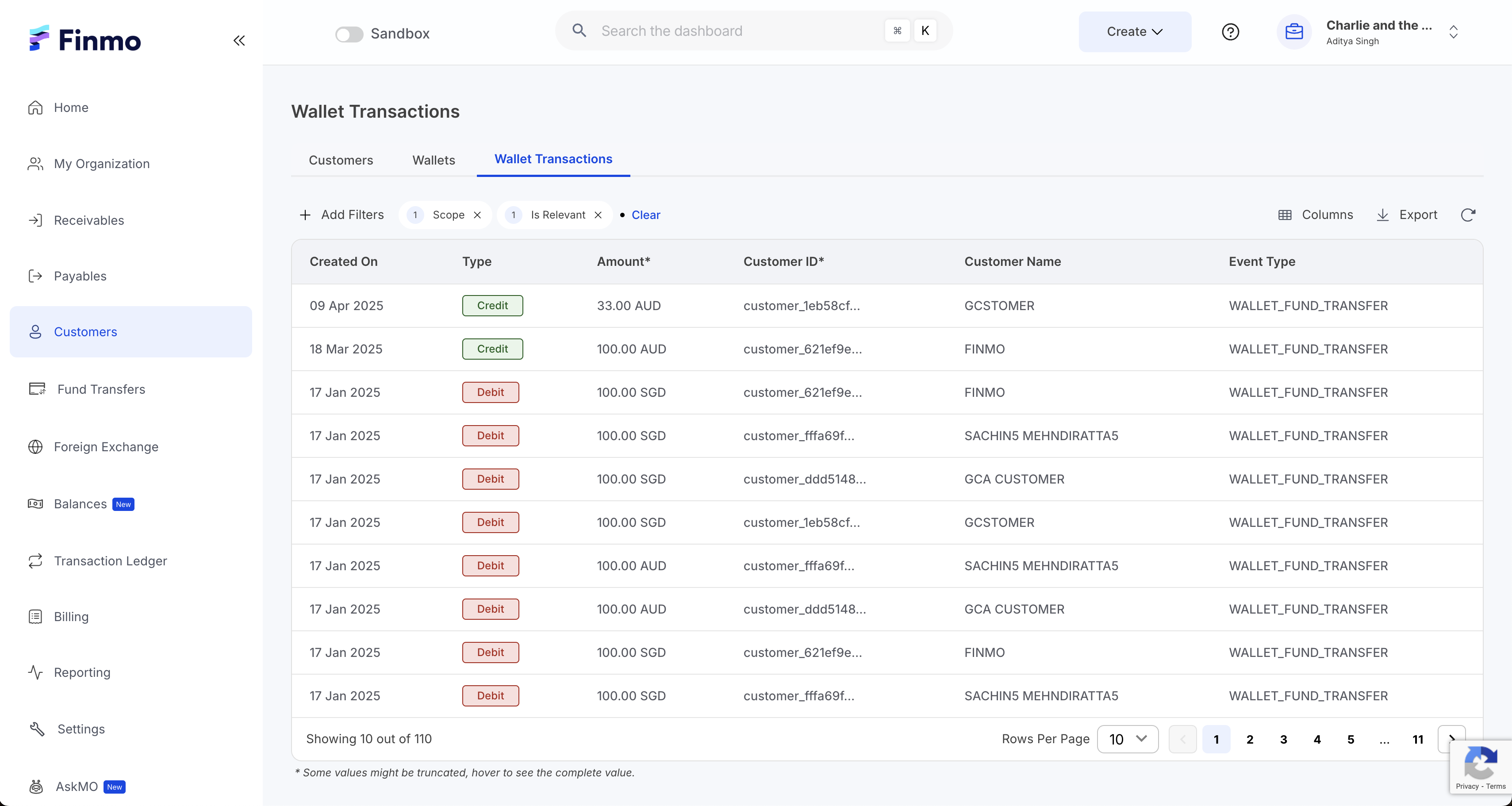
Wallet Transactions
The table below outlines the different wallet transaction types and the corresponding balance updates:
Status | Description | Balance Updates |
|---|---|---|
| When a payment is captured, the corresponding wallet transaction status is now shown as HELD which means that funds are on hold. | Actual Balance: Increases by the authorized amount, reflecting the new incoming funds. Available Balance: Does not increase yet. |
| When the payment is settled (Payin_Status = Completed), a new line item is added, where the corresponding wallet transaction status is shown as CLEARED. At this point, the previously held amount is released. | Actual Balance: The held amount is removed from the pending portion of the actual balance, as the authorization hold is lifted. Available Balance: The same amount is added to the available balance, making the funds spendable. In practice, this results in an increase in the available balance |
Updated 4 months ago
