Wallet Fund Transfer
How to initiate a wallet fund transfer?
Wallet Fund Transfer refers to the process of moving funds from one Finmo wallet to another within the same account. This feature allows users to transfer funds between payin or payout wallet based on the specific needs or use cases. It provides flexibility in managing and utilizing funds efficiently across different wallet types.
Steps to Initiate Wallet Fund Transfer:
- Navigate to 'Wallet Fund Transfer and click on “Create Wallet Fund transfer” option.
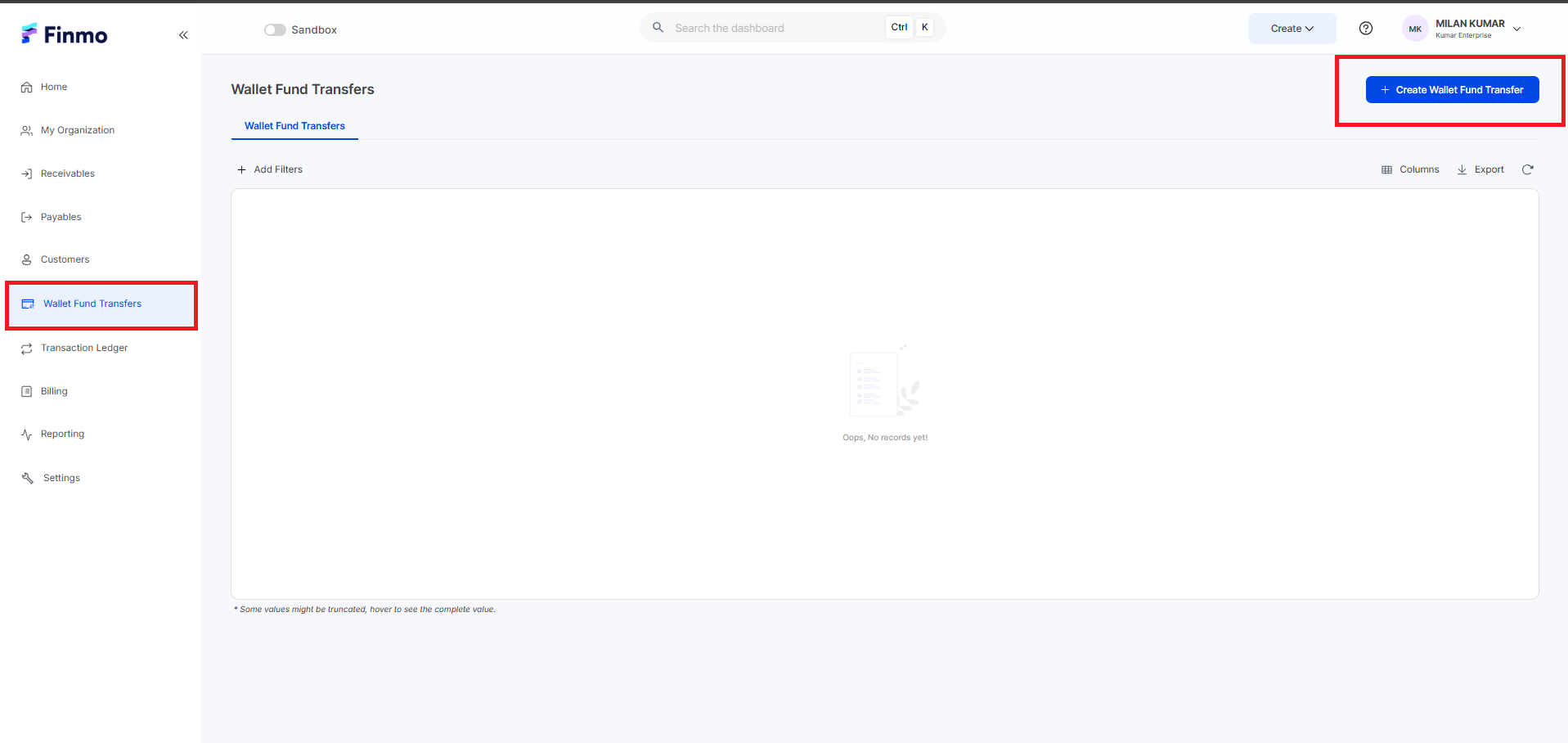
- Select the wallet type from which the amount is to be debited.
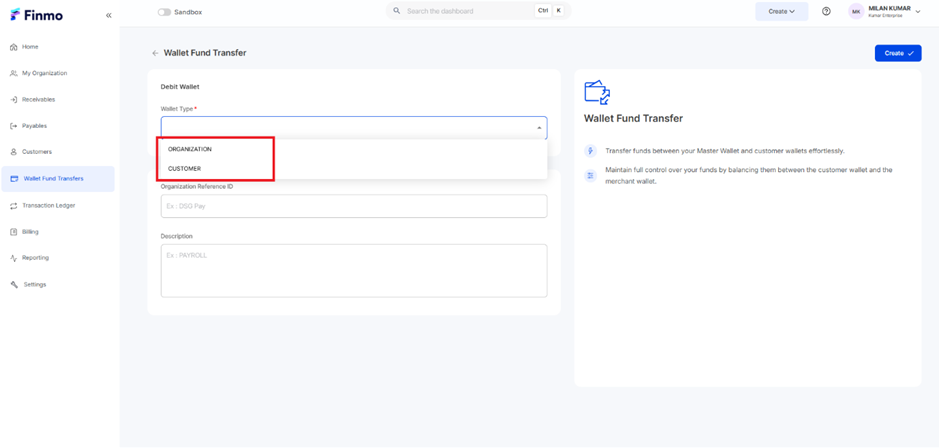
- Choose the wallet from which the funds are to be transferred.
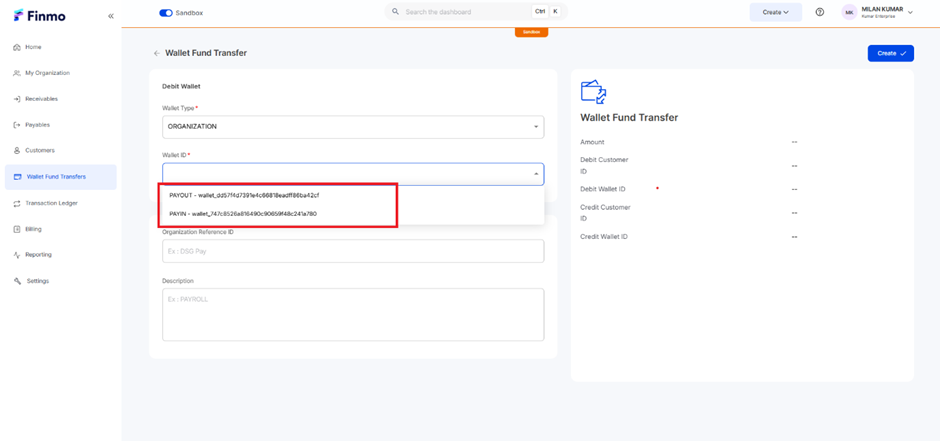
- Select the currency type and enter the amount.
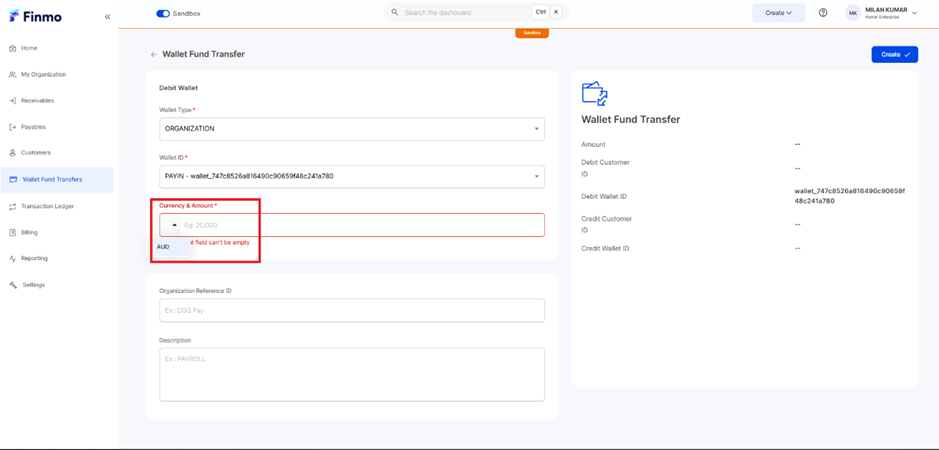
- Select the wallet type to which the amount is to be credited.
- Choose the wallet to which the funds are to be transferred.
- Click on 'Transfer Funds,' and your wallet fund transfer will be processed.
In case if you need any assistance please feel free to contact our support via [[email protected]](
Updated 5 months ago
