My Organization
Central hub for managing your organization's identity, wallets, users, and agreement with Finmo.
Top panel
Located at the top of the My Organization section, this panel offers a quick snapshot of the organization's core identifiers and verification status. It serves as a visual anchor to confirm they are working within the correct organizational context. The panel consolidates critical identifiers, ensuring key details are always accessible without navigating deeper into the dashboard.
Key Features:
- Org Logo: Displayed prominently for immediate brand recognition
- KYB (Know Your Business) Status: Indicates the current verification status of the organization
- Org ID: A unique identifier for the organization, with an auto-copy feature to simplify usage in technical workflows and support interactions
The "My Organization" section provides a complete view of your business account on Finmo. Here, you can access key information about your organization, manage wallet transactions, and view the status of your service agreements.
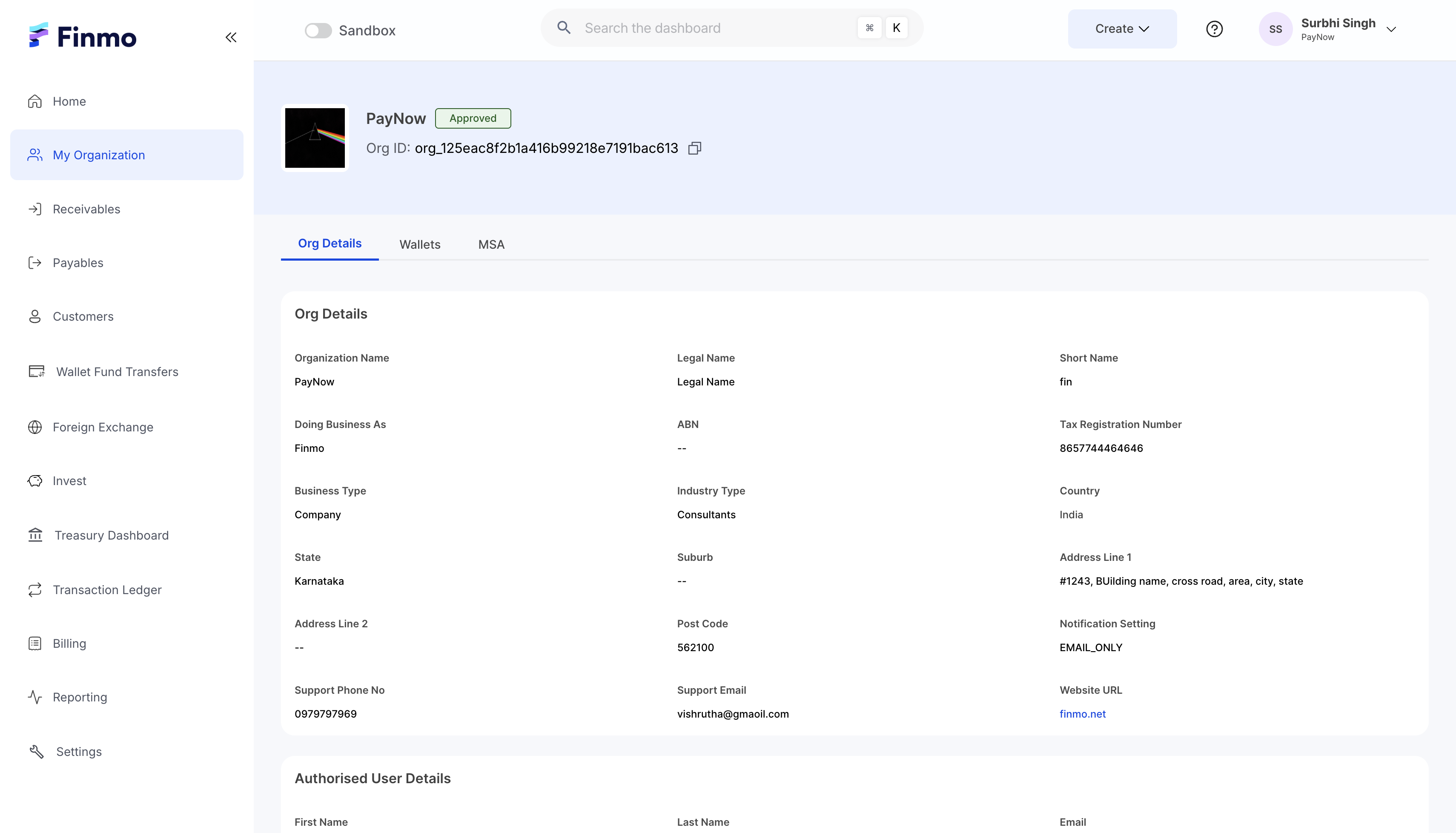
Organization details
The My Organization module houses three primary sections:
- Org Details
- Org Wallets
- MSA (Merchant Service Agreement)
Org Details
View and manage core details of the registered organization and its key stakeholders.
Key Features:
- Org Details: Displays registered address, primary contact information, and website
- Authorized User Details: Lists individuals authorized to operate on behalf of the organization
- Business Owner Details: Shows business owner details, including roles and contact info
InformationUse this section to ensure your company profile is complete and up to date.
Org Wallets
Easily access all organizational wallets, monitor their balances, and perform wallet-related operations. Each wallet is currency-specific, giving you a clear and consolidated view of your balances across currencies and wallets in one place.
Key features:
- Wallet Summary: Lists all wallets with currency-specific balances and overall wallet totals.
- Wallet ID Copying: Wallet IDs are easily accessible and can be copied directly for integrations.
- Wallet Actions Available:
- Top Up: Initiate wallet funding
- Proof of Deposit: Upload deposit proof
- Create VA: Generate a virtual account linked to a wallet
- View Wallet Transactions: Access detailed transaction history
- Configure Default Currency: Redirects to settings for default currency setup
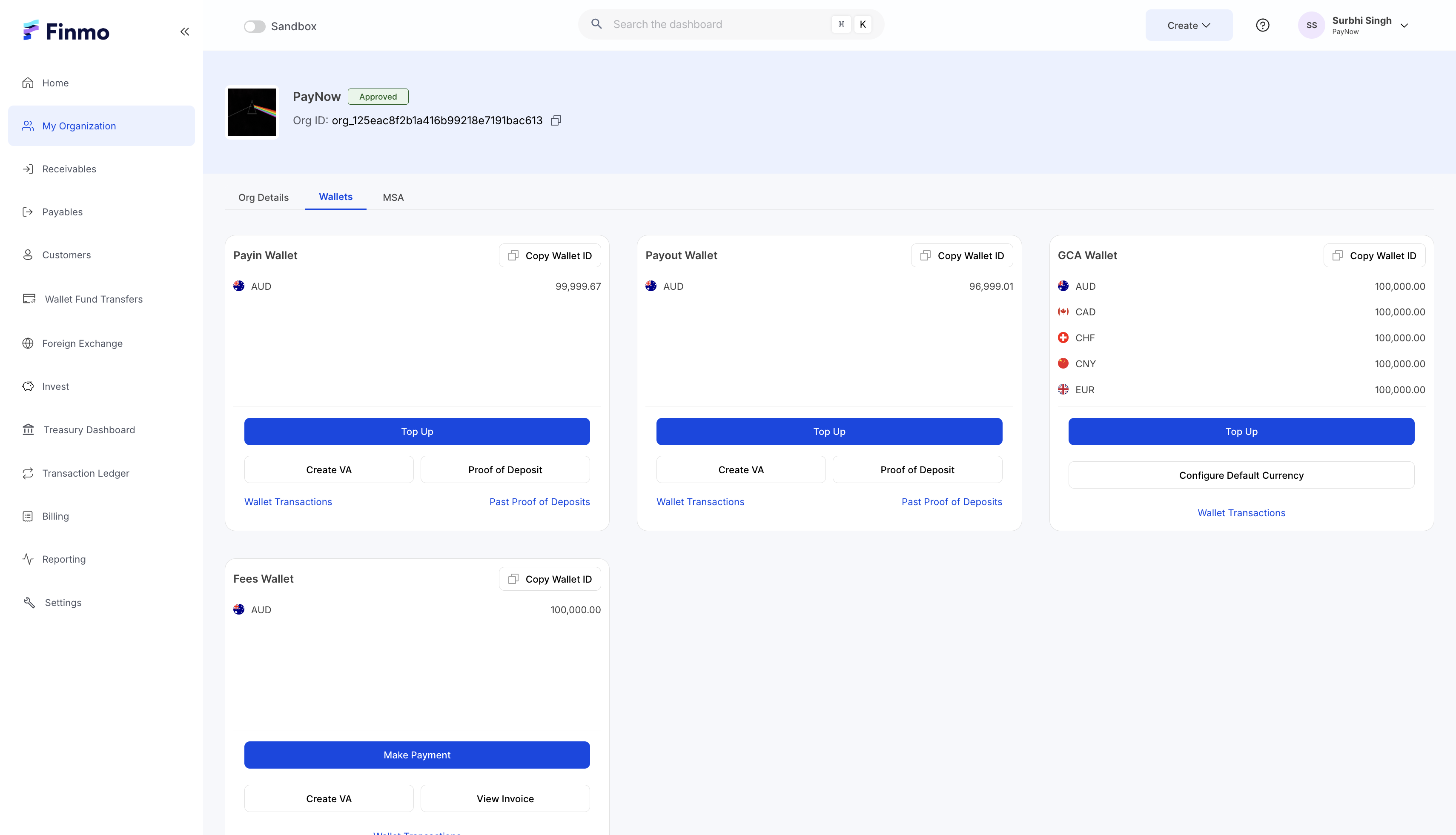
Wallets overview
MSA (Merchant Service Agreement)
The Master Service Agreement (MSA) is a foundational contract between Finmo and the Merchant, signed during the onboarding process. It outlines all key terms, responsibilities, and operating procedures mutually agreed upon, ensuring a transparent and compliant relationship. This functionality reinforces Finmo’s commitment to transparency and provides merchants with complete visibility into their contractual terms.
View or download the current status of the Merchant Service Agreement with Finmo. Includes metadata such as creation date and time. The agreement document is available for download and can be viewed on the dashboard for internal records and compliance purposes.
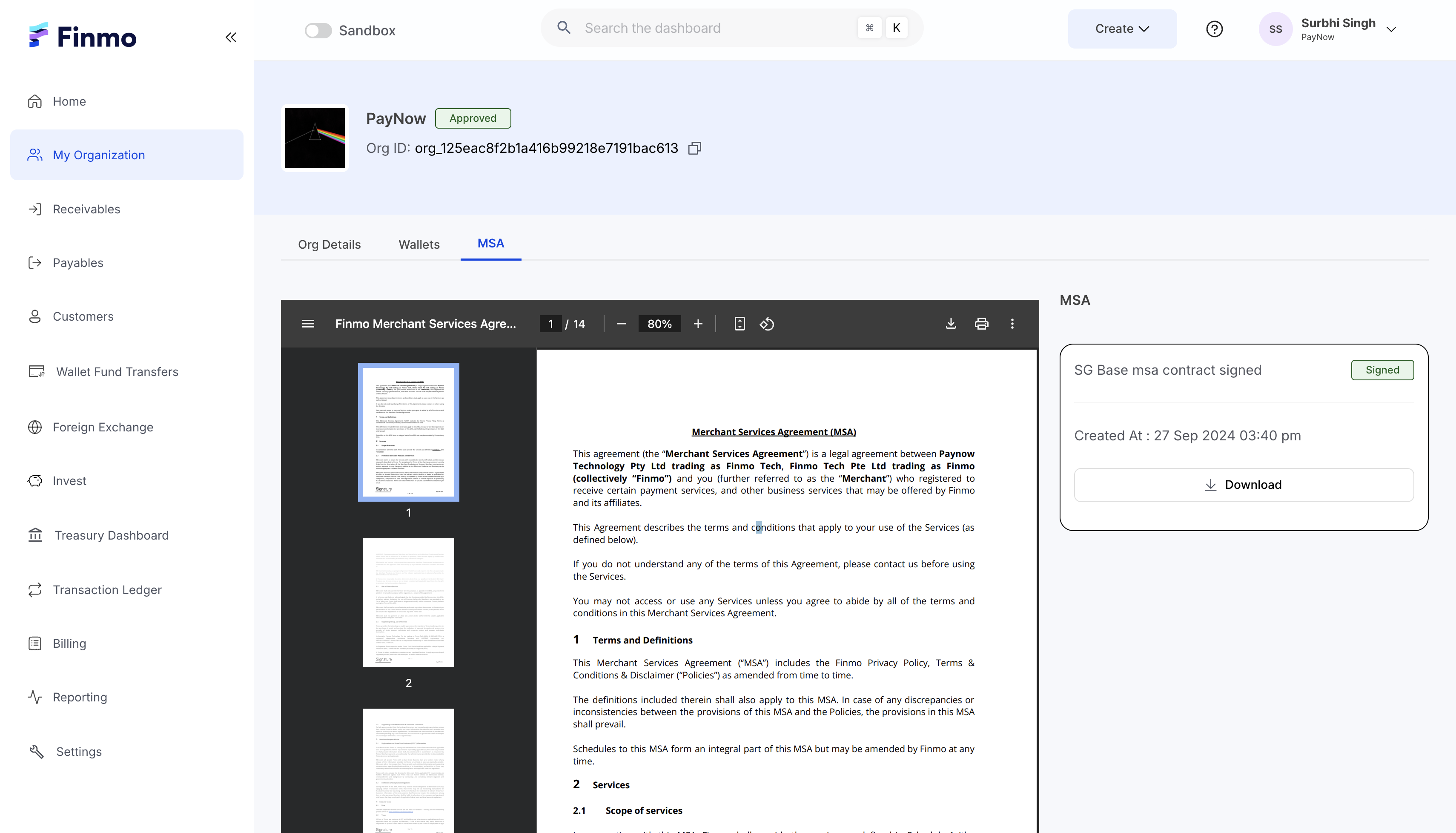
View the latest MSA or download
Updated 5 months ago
