Webhooks
What is a webhook?
A webhook is a way for one system to automatically send real-time updates to another system when an event happens, like a push notification for software. Instead of constantly checking for changes, the webhook delivers the data as soon as it’s available.
Instead of you polling our API to check for updates, we push the event data to your webhook URL automatically.
How to set up webhook URL
- On the Finmo Dashboard, go to the left sidebar.
- Scroll down and click on Settings.
- Under Developer Settings, click on Webhooks.
- In the Webhook page, click on "Add Webhook URL"
- Enter the Webhook URL
Refer to the screenshot below for more clarity:
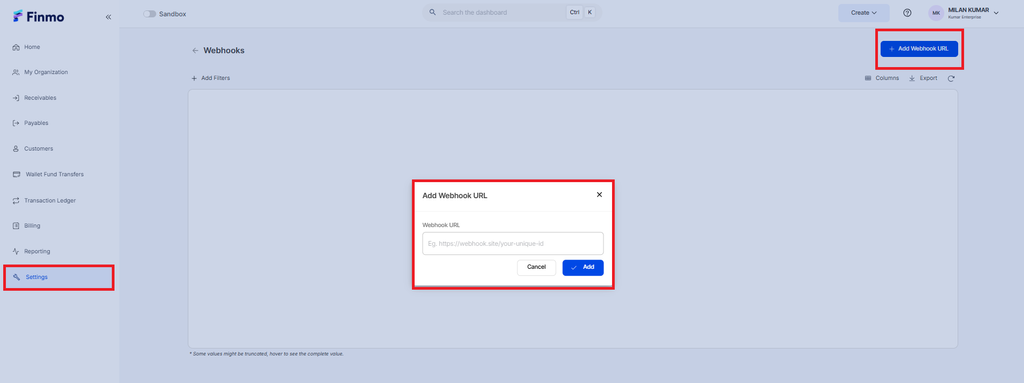
How to Retrigger a Webhook in Finmo?
If a webhook delivery fails or you need to resend it manually (e.g. for Payins), Finmo allows you to retrigger it directly from the Dashboard.
Retriggering a Webhook
Under the Webhooks section, you’ll see a list of webhook events triggered for your account.
- Click on the relevant transaction.
- You’ll find a Retrigger button next to the event log.
- Clicking the retrigger button, as shown below, will resend the webhook to your configured URL.
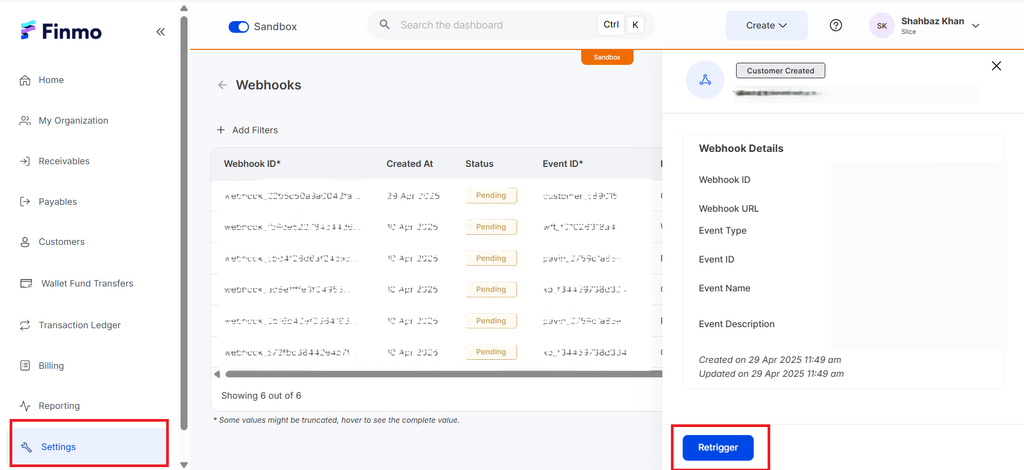
In case you need any assistance, please feel free to contact our support via [email protected]
Updated 5 months ago
