Analytics Dashboard
A comprehensive view of your financial activity with metrics for balances, transactions, and invoices
Overview
Finmo's Analytics dashboard is your central mission control. Each card brings critical financial activity to your fingertips. The dashboard aims to give you an overview of your Finmo account at a glance. Visually helping you provide a lot more information with the help of graphs, aiding you in making better and quicker decisions.
InformationThe cards visible for each organization may vary based on the account controls that are enabled.
All analytics modules can be filtered to refine data views based on specific needs. Filters like currency, date range, and transaction type offer a customizable and focused look into transaction activity. These filters help narrow down, making it easier to track trends, monitor performance, and make informed decisions across different financial flows.
Let's explore each of the cards on the dashboard below:
Wallet Balances
View real-time balances across all your currency wallets. Quickly assess available funds to make funding or payout decisions without navigating away. Perfect for finance and treasury teams to stay on top of funds available per currency.
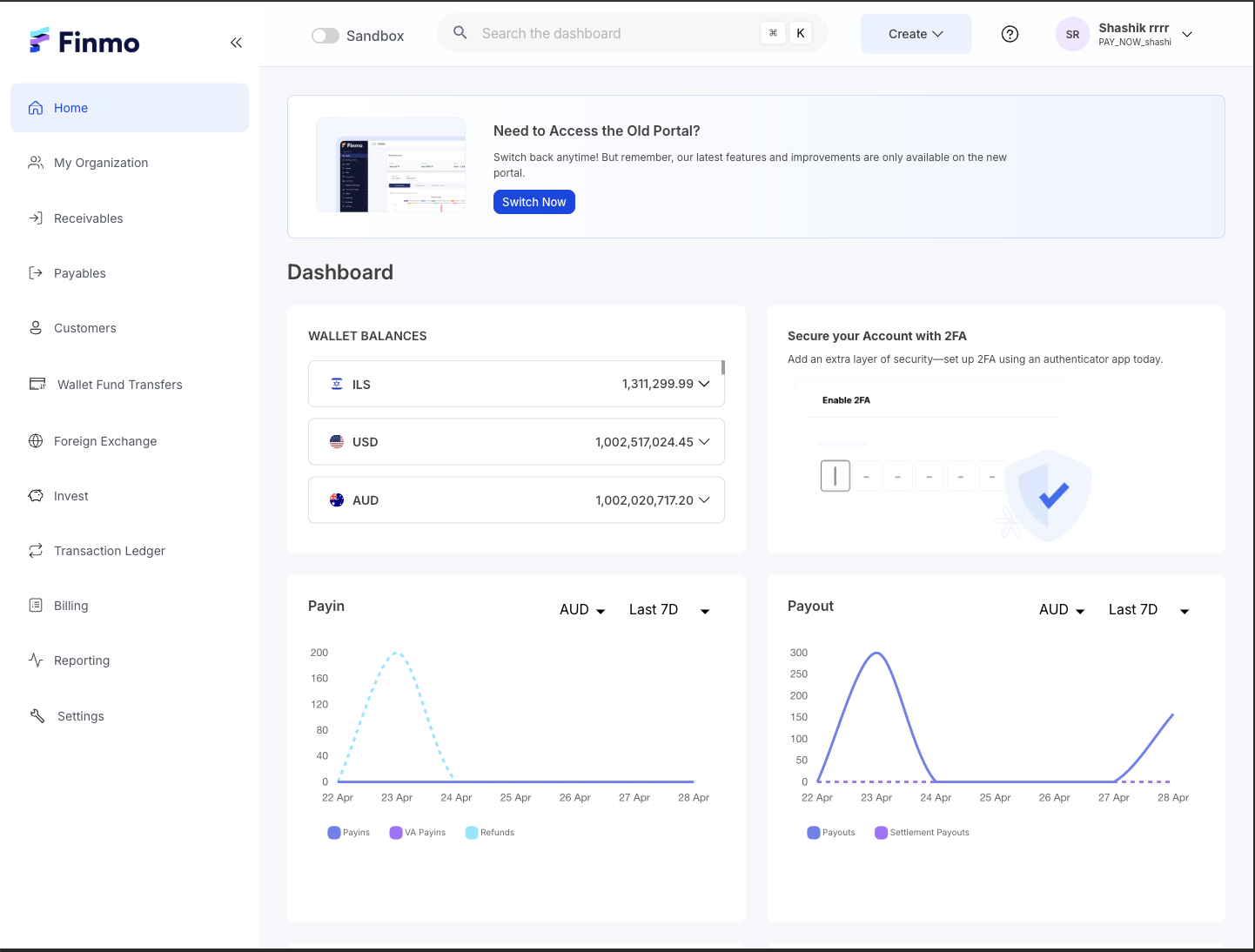
Home Analytics Dashboard
Total Receivables (Fixed)
Get an aggregate view of all receivables collected across currencies. This fixed metric ensures you have a consistent measure of what’s been collected to date.
Total Payables (Fixed)
Track your total payables outstanding across currencies. Helps you stay on top of liabilities and plan timely settlements.
Information
CustomizationThe Customizable Cards section allows users to personalize their Analytics Dashboard view. From the right-side customization dropdown, users can select or deselect cards to tailor what they want to see on the homepage.
How it works:Click the “Customize View” button on the top-right of the Analytics Dashboard to choose which cards are visible. Your selection is saved for future visits.
Each card supports currency filters and month-to-date ranges so you can deep-dive into performance trends across various financial flows.
Payin
Track all incoming payments via virtual accounts, direct transfers, and refunds. Use this view to monitor collection trends and stay ahead of receivables.
Payout
Visualize your outgoing payments. Spot spikes or delays in settlements and align payout activity with your vendor or partner obligations.
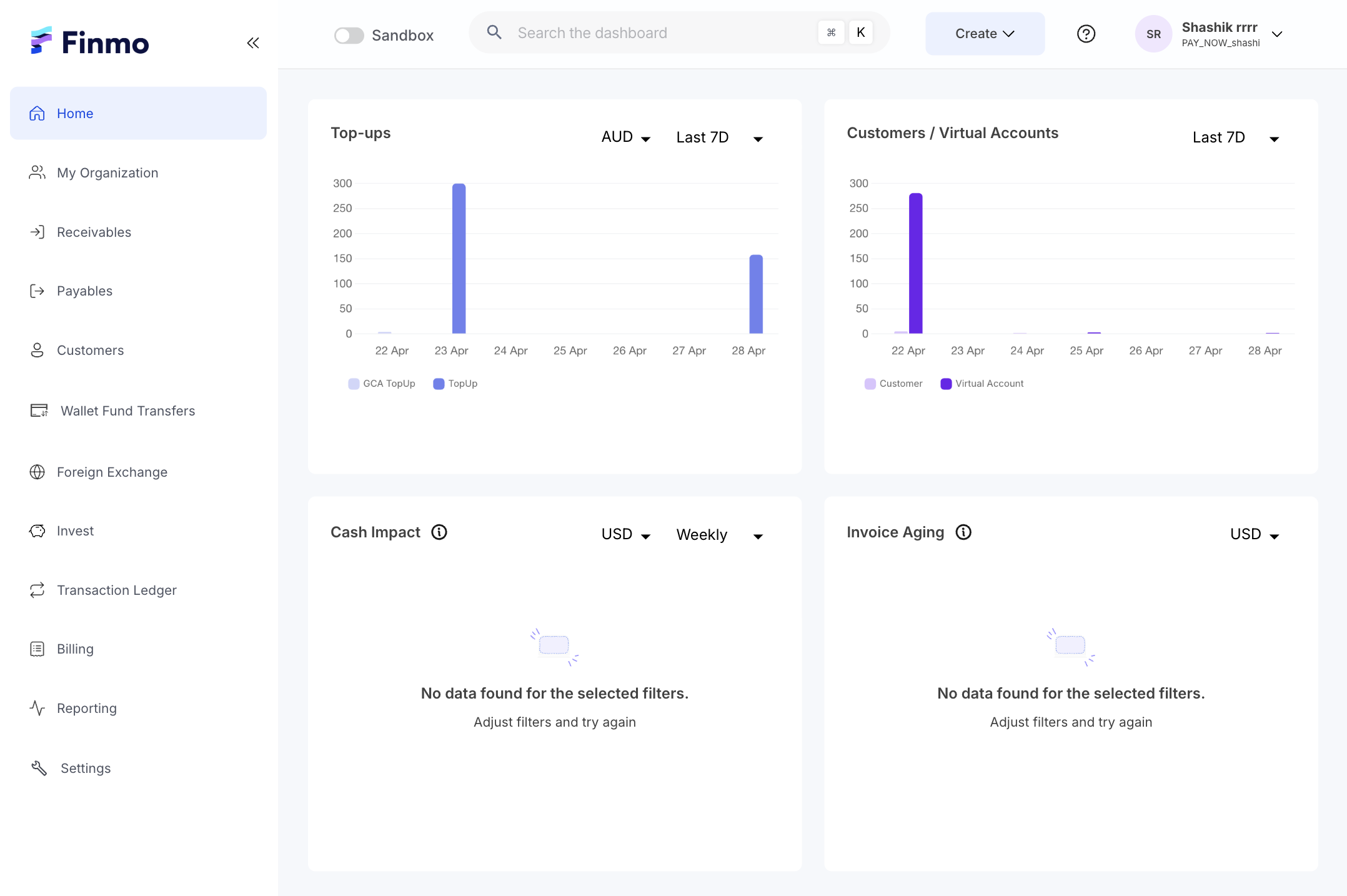
Analytics dashboard
AR & AP Status
A snapshot of the current status of your Accounts Receivable and Accounts Payable. Track:
- Total outstanding
- Paid
- Pending
- Overdue
AR & AP Aging
Break down your receivables and payables by aging buckets. Prioritize follow-ups and improve working capital efficiency.
Virtual Accounts
Track the count of Virtual Accounts (VAs) created over a selected monthly range. Spot onboarding trends and VA adoption over time.
Beneficiaries
Get a clear split of all beneficiaries added (recipients of payouts), segmented by Individual vs Company. View trends over your selected monthly range.
Customers
Monitor the type of customers onboarded, with a monthly trend of how many were Individuals vs Companies. Useful to assess customer base mix and growth direction.
Updated 5 months ago
