Virtual Account for Customer
How do I set up a virtual account for a customer?
A Customer Virtual Account (VA) is a unique account assigned to each customer, helping you easily track and reconcile incoming funds. All VAs are either linked to your Master Payin Wallet or Customer Wallet.
Follow these steps to create a Customer VA:
- Go to the 'Customers' Section
- Fill in Customer Details
- Initiate VA Creation
- Assign VA to Customer
- Access Customer VA
1. Go to the 'Customers' Section
Navigate to Customers and click Create Customer.
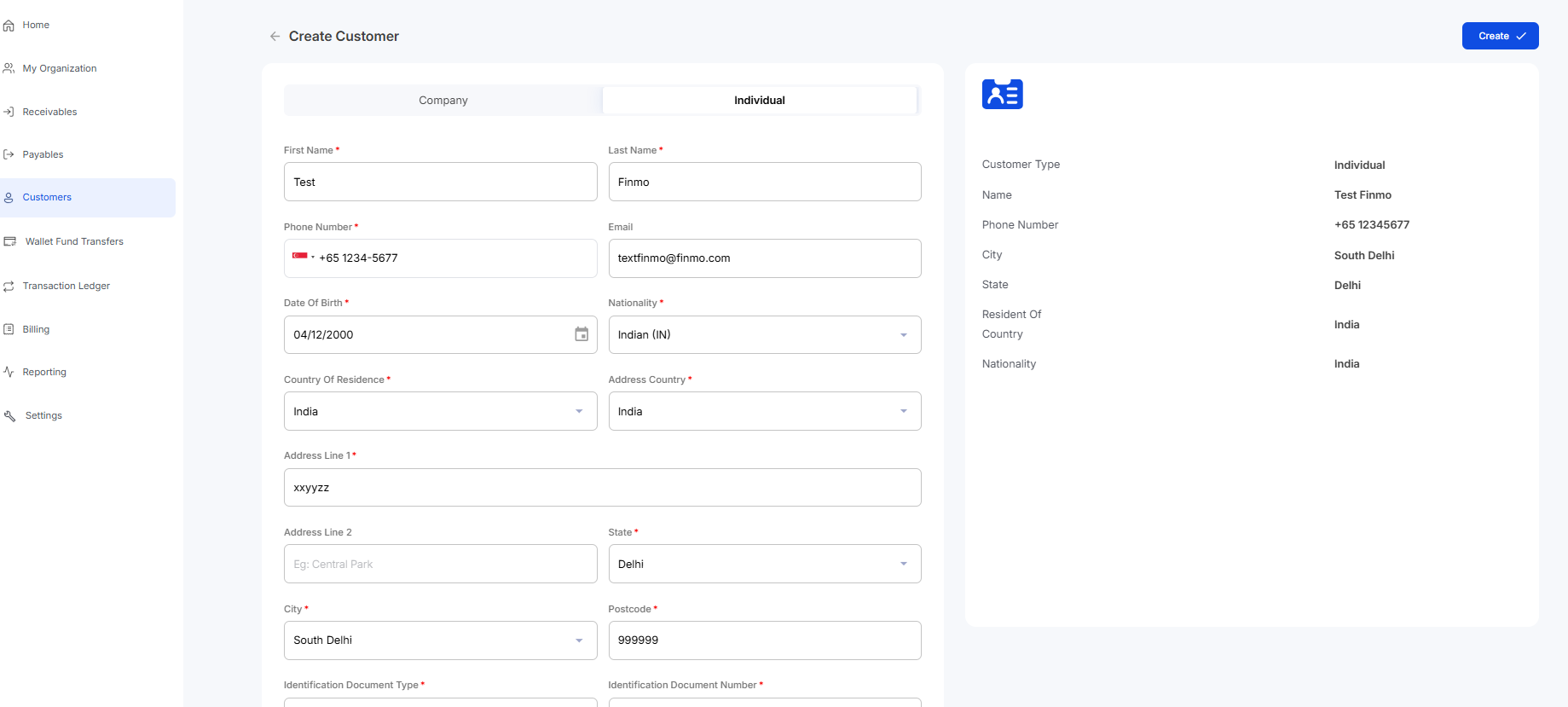
Create Customer
2. Fill in Customer Details
Enter the required information and click Create.
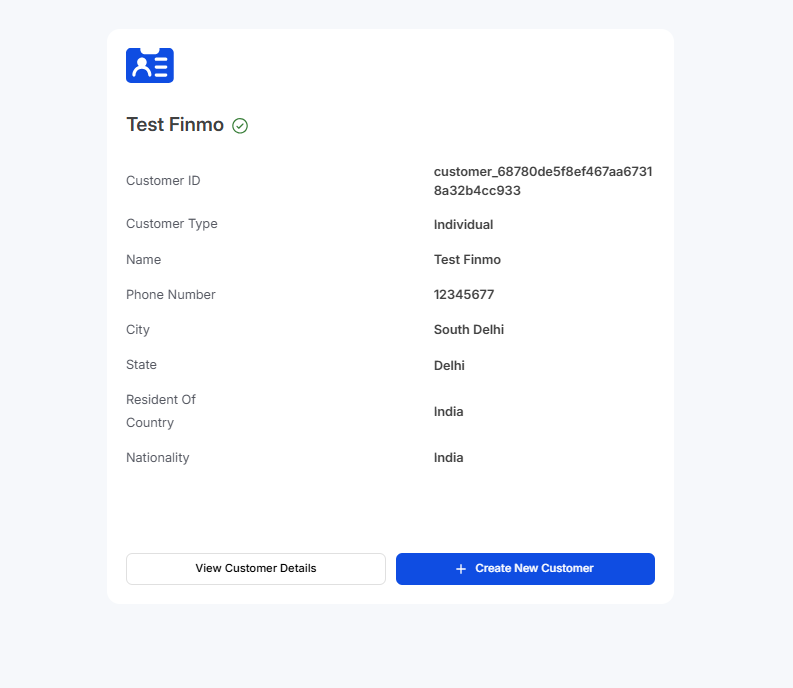
Customer Created
3. Initiate VA Creation
From the dashboard, click Create → Virtual Account.
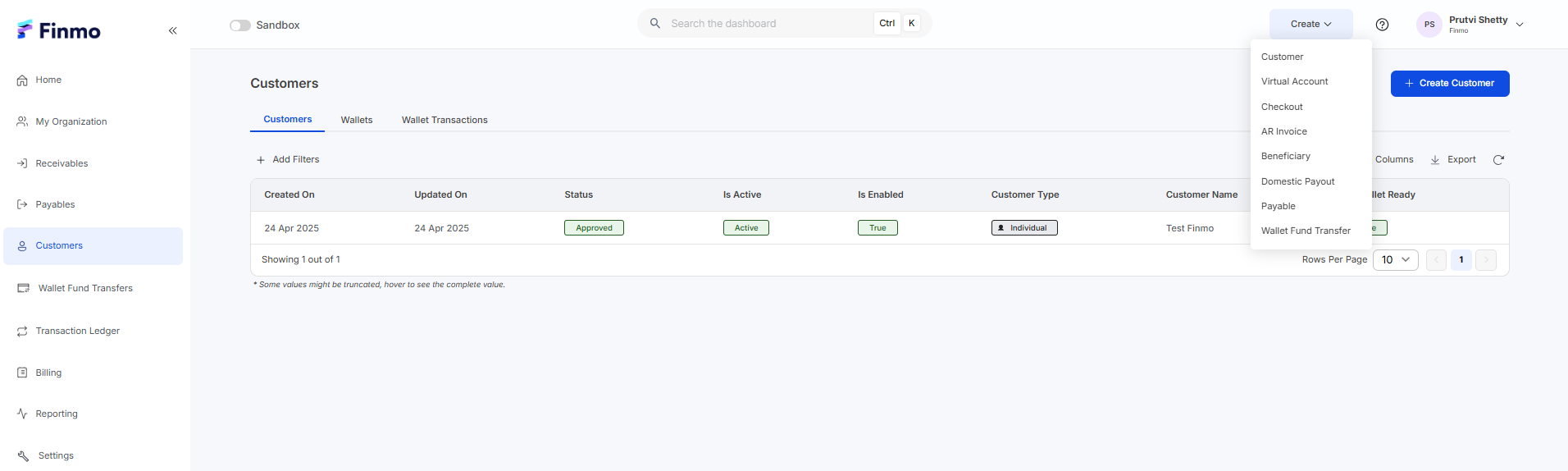
Create Virtual Account
4. Assign VA to Customer
Select the relevant Customer ID, complete the form, and click Create.
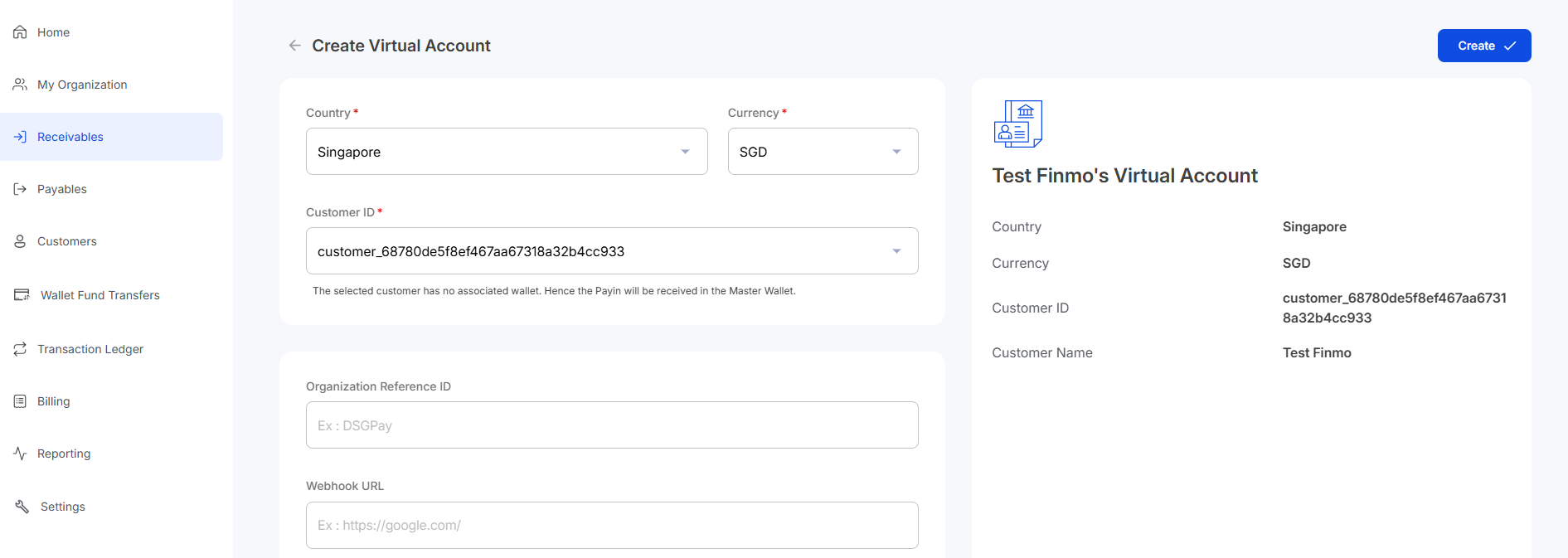
VA Details
5. Access Customer VA
The Customer Virtual Account is now active and ready to receive funds.
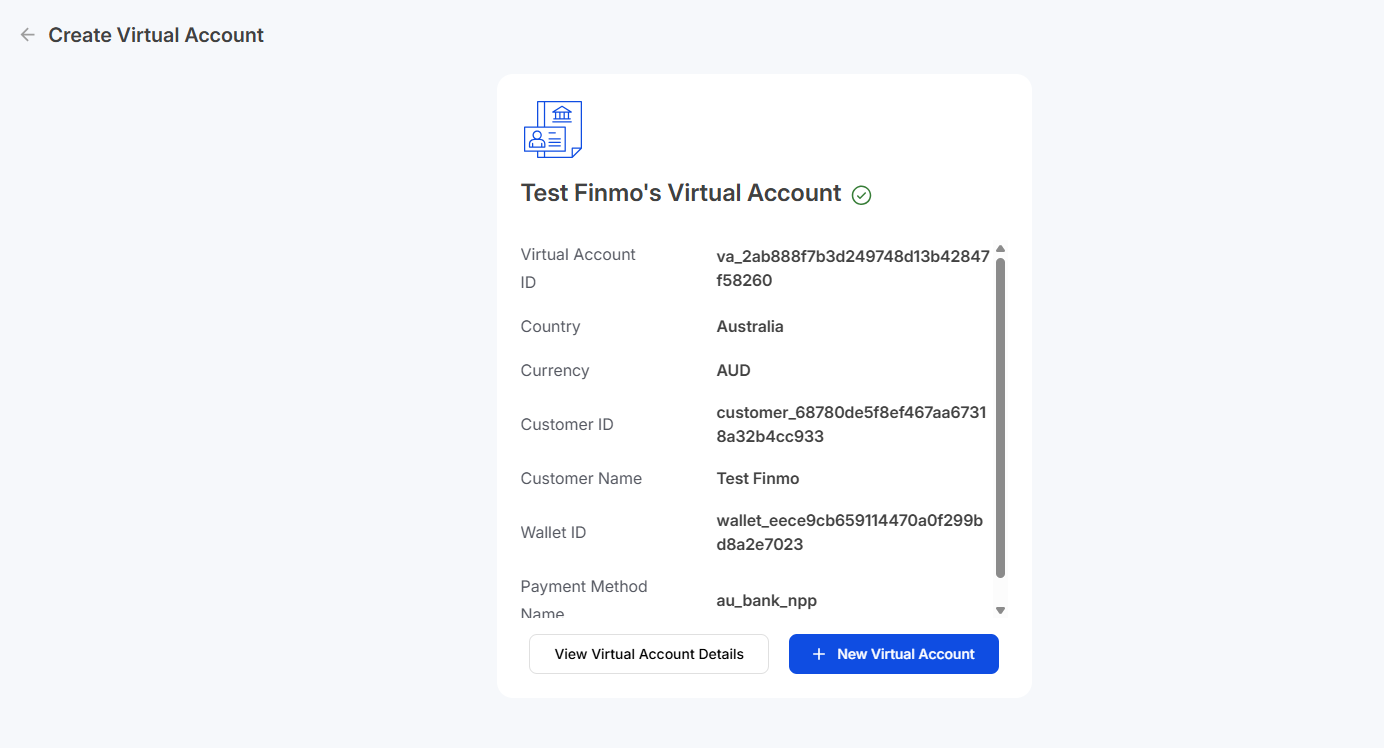
Customer VA
Updated 5 months ago
