Collect funds in Master wallet
How can I collect funds into my Master wallet?
To collect funds into your master wallet, you will need to create a Virtual Account(VA). From the dashboard, navigate to 'My Organization' and click on 'Wallets'. Then, create a virtual account (VA) for the respective currency.
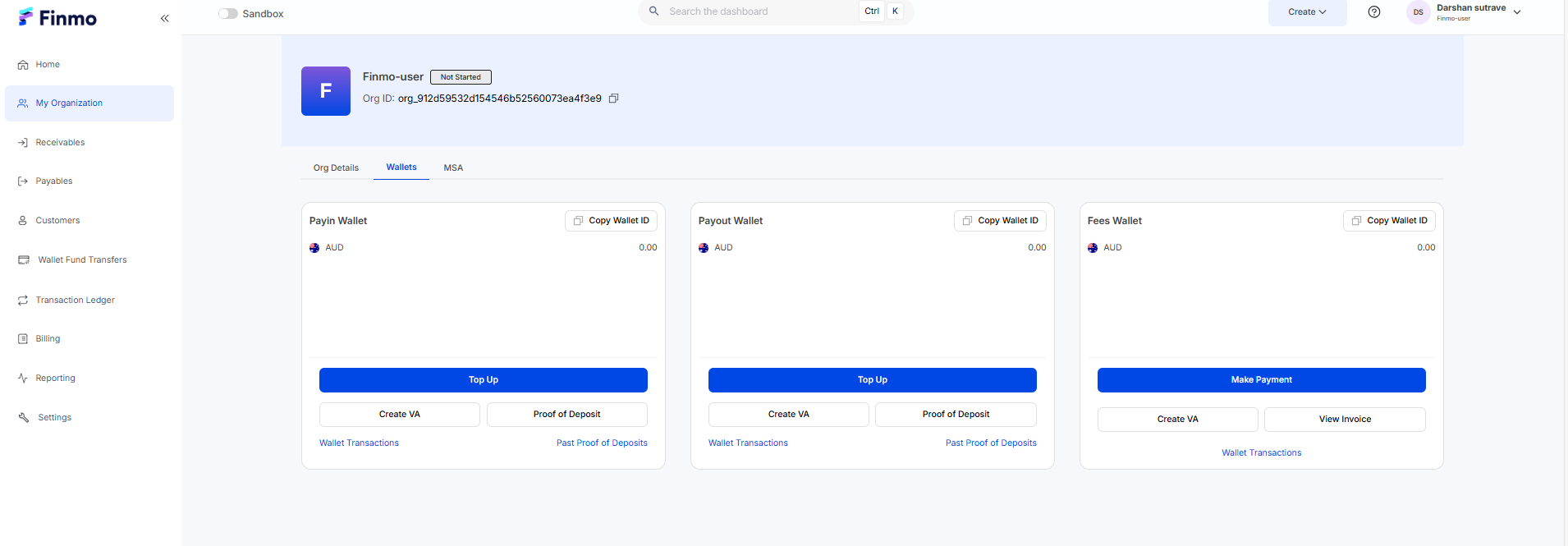
My Organization
After clicking on ‘Create Virtual Account,’ fill in the required fields such as “Country,” “Currency,” and “Payment Method Name” to complete the setup.
You may also specify an Organization Reference ID for your internal reference checks.
A Webhook can be assigned during VA creation to receive notifications related to this virtual account.
Use the Description field to add any internal notes or details associated with the VA.
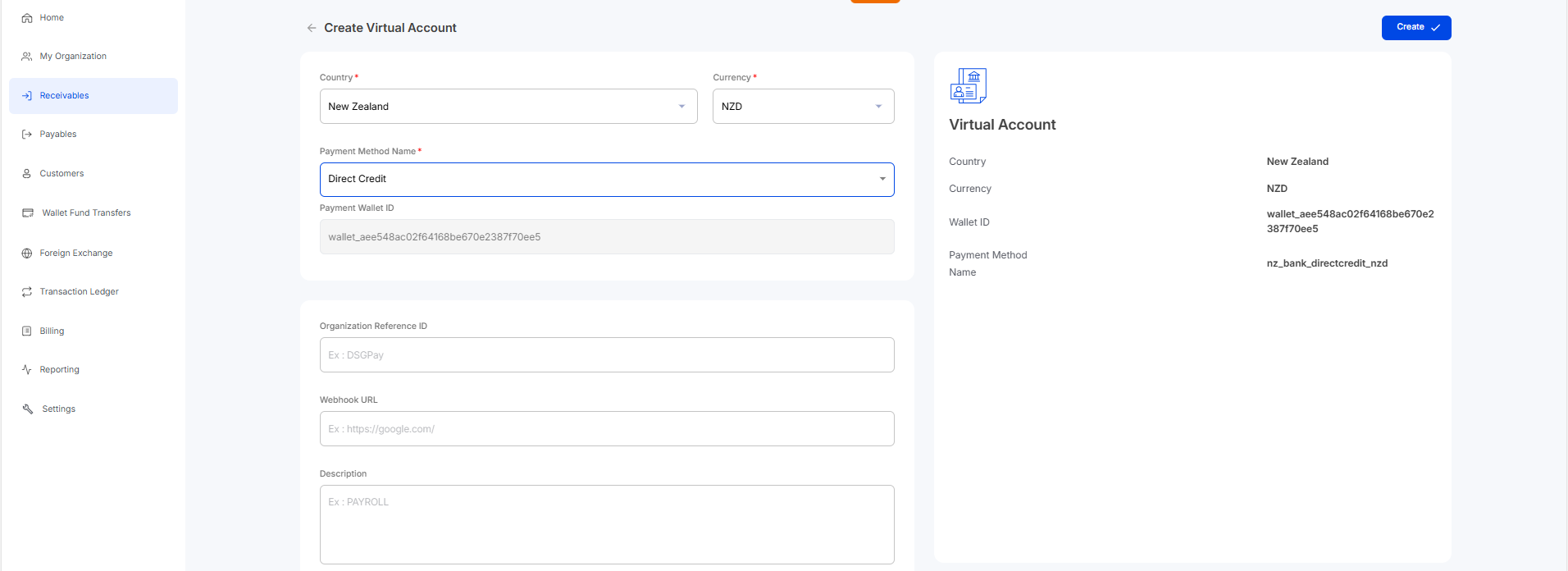
Create Master VA
Note: Virtual Account (VA) creation capabilities may vary by country. Please contact your Account Manager for more information and guidance.
Updated 5 months ago
