International Payout
The Global Currency Account (GCA) is a versatile feature offered by the Finmo that enables you to conduct seamless cross-border transactions and manage multiple currencies within a single wallet. This powerful tool facilitates foreign exchange conversions and supports international payouts, allowing businesses to scale globally efficiently and effectively.
Follow the steps below to initiate a GCA payout:
Steps to Create a GCA Payout
1. Navigate to the Payables Section
After logging into your dashboard, navigate to the Payables section and select Create International Payout.
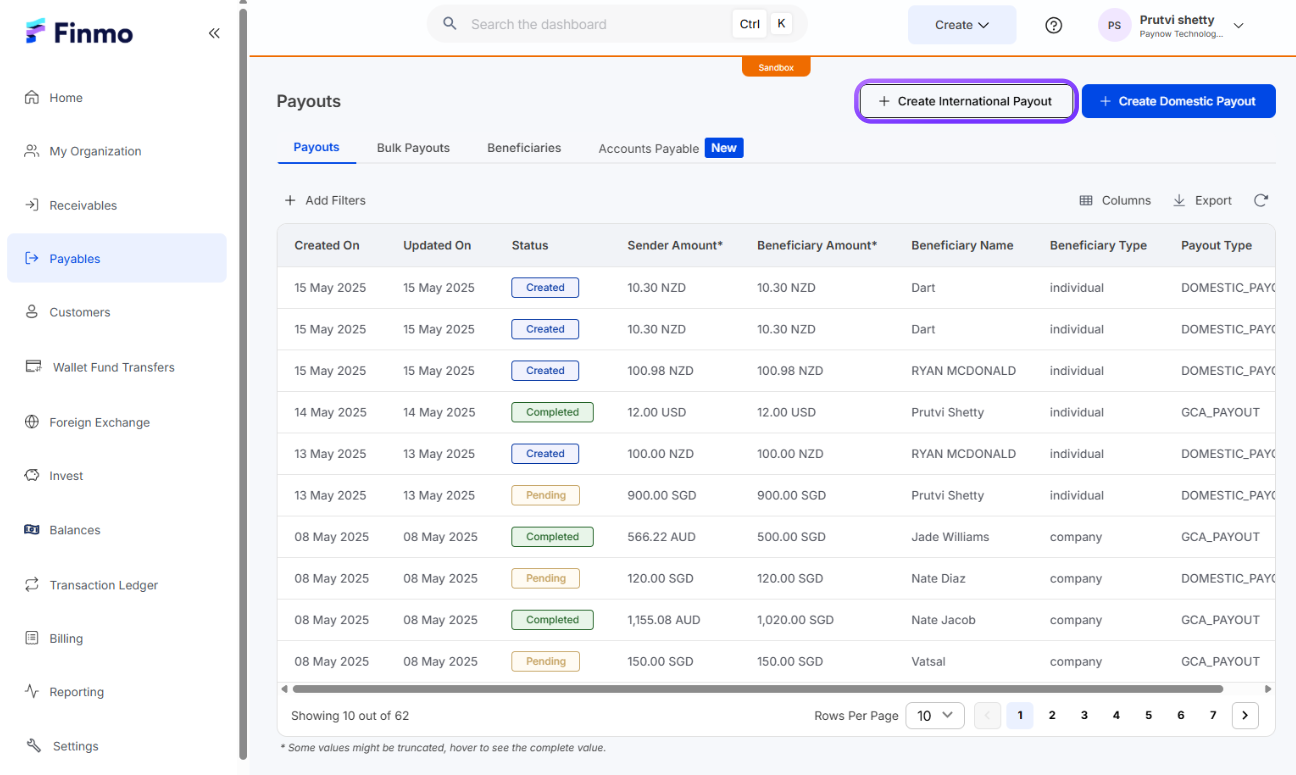
Select International Payout
2. Check FX Rate
Once you have entered the required details and are satisfied with the rates, click on Fetch Rate to carry out the transaction.
NOTE: The rates fetched are valid for 20 seconds.
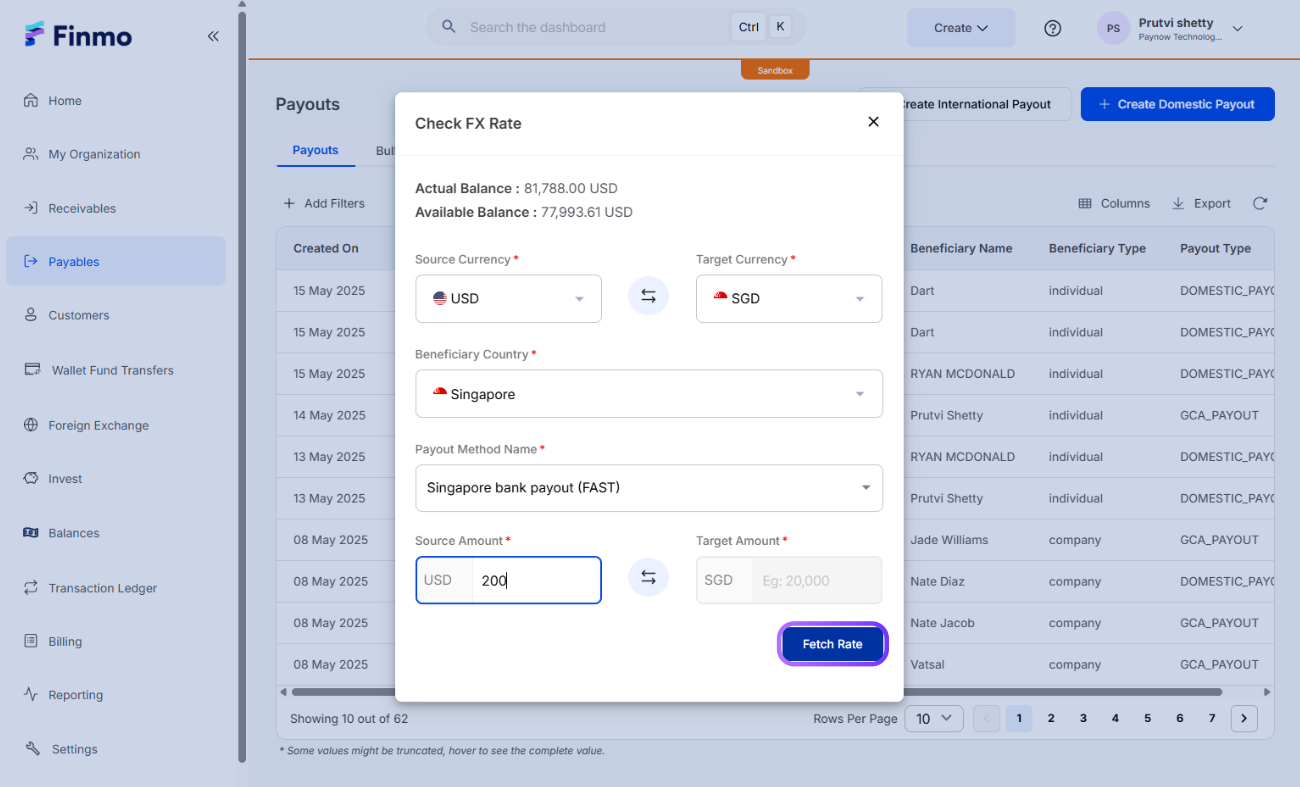
Fetch FX Rates
3. Create the Payout
Fill in the required fields and validate the Beneficiary, then click on Create to proceed with the payout.
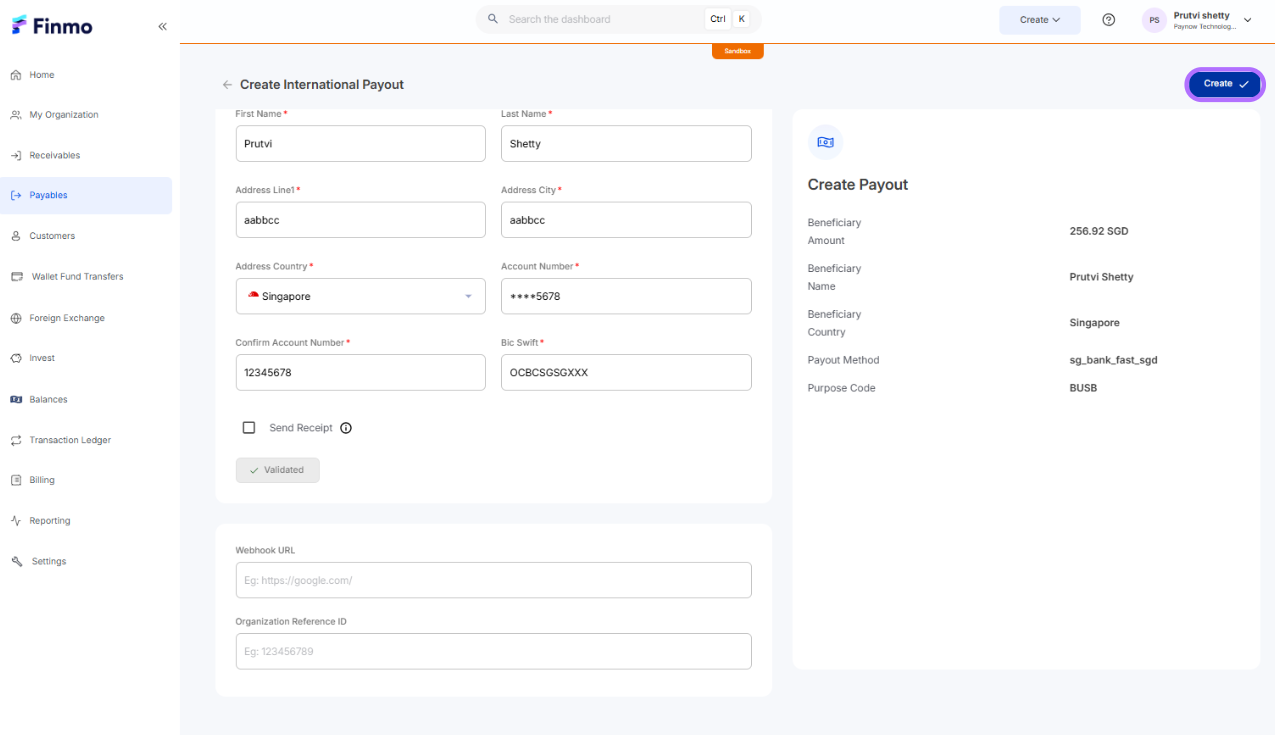
4. Confirm and Submit
Review the payout summary, confirm the amount, and click Yes to complete the transaction.
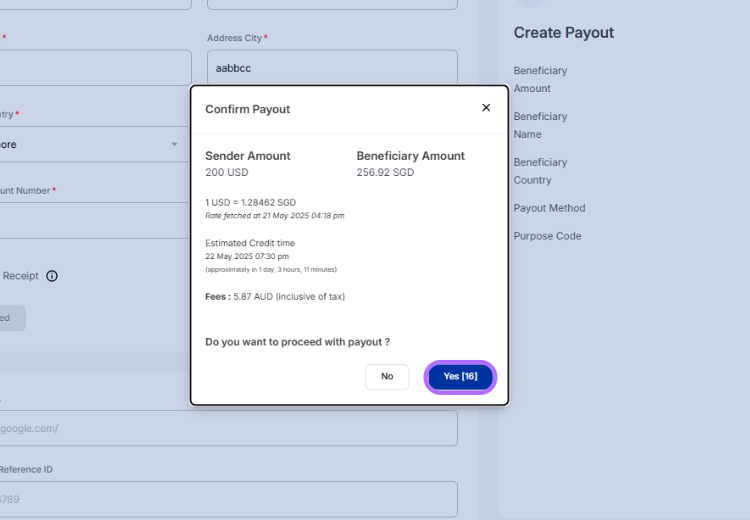
Confirm the submission
Updated 5 months ago
