Cashflow
The Cashflow module gives you real-time visibility and insights to monitor, analyze, and forecast your cash with ease.
Overview
The Cashflow module gives you real-time visibility into your available cash across all wallets, consolidated in USD. Monitor opening/closing balances, drill into inflows and outflows, and switch between monthly or quarterly views to align with your business needs.
Key Features
- Wallet Balance Summary (USD)
Get a consolidated snapshot of your opening and closing balances across all linked wallets - including Payin, Payout, and GCA - in USD. This high-level summary allows you to quickly assess your cash position at the beginning and end of a selected period, offering a reliable baseline for cash flow evaluation. - Transaction Summary: Receivables & Payables
Dive deeper into your cash activity with a detailed summary of your transactions. Total inflows are available under the Receivables tab, broken down by Payin and Accounts Receivable (AR) subsections. Similarly, total outflows can be reviewed under the Payables tab, categorized by Payout and Accounts Payable (AP) subsections. This breakdown helps you understand the sources and destinations of your funds across the organization. - Available Cash Balance (USD)
Stay on top of your liquidity with the current day’s available cash balance, aggregated across all wallets in USD. This real-time visibility ensures you always know exactly how much cash is accessible for operations or planning at any moment. - Flexible Timelines & Calendar View
Analyze your cash flow patterns over time by switching between monthly and quarterly views. Use the built-in calendar control to select custom date ranges that align with your reporting cycles or strategic review periods. This flexibility allows you to spot trends, identify variances, and plan more effectively. - FX Impact Reconciliation
Easily identify and reconcile differences caused by currency exchange rate fluctuations. The FX Impact section brings transparency to your multi-currency transactions, helping you understand true gains or losses and maintain accurate financial records. - Cash Flow Forecasting
Project your future cash position with intelligent forecasting powered by real-time wallet balances, receivables, and payables. Gain predictive visibility into potential surpluses or shortfalls across upcoming periods, enabling proactive decision-making for investments, expenses, or liquidity management.
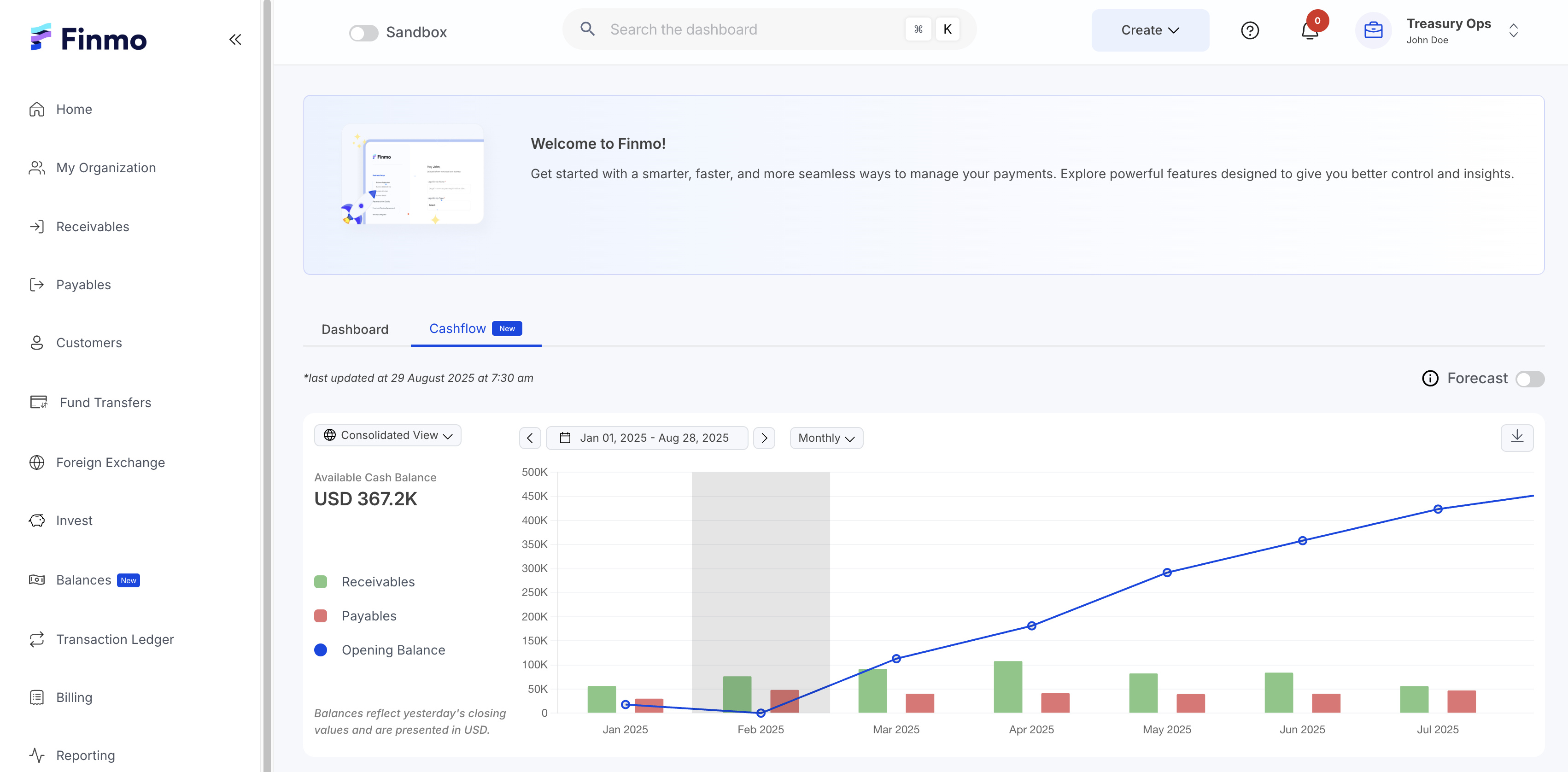
InformationThe ‘Last Updated’ timestamp at the top right corner of the Cashflow module indicates the most recent data sync. Always refer to it to know the exact date and time of the latest update.
- Multi-Organization Cash Flow Setup
This feature enables users to configure how cash flows are calculated and viewed across their organizational hierarchy. Users can define which organizations, Finmo wallets, currencies, banks, and bank accounts should be included in the cash flow computation, allowing for both consolidated and entity-level analysis. Cash flow data can be viewed at different aggregation levels, such as by organization, currency, or account, helping users understand inflows and outflows across the group. The module also supports comparative views and visual representations to analyze cash flow distribution and movement across entities and currencies, making it easier to assess liquidity, identify dependencies, and plan funding across the organization.
Updated about 1 month ago
What’s Next
