Payment Plan
Overview
A Payment Plan is a reusable billing template for recurring payments. It defines pricing, billing cycles, and collection schedules, serving as a blueprint that can be applied across multiple customers.
Create a Payment Plan
Step 1: Navigate to the Receivables section in your dashboard and click on the Payment Plan tab. Click on the Create Payment Plan CTA
Create Payment Plan CTA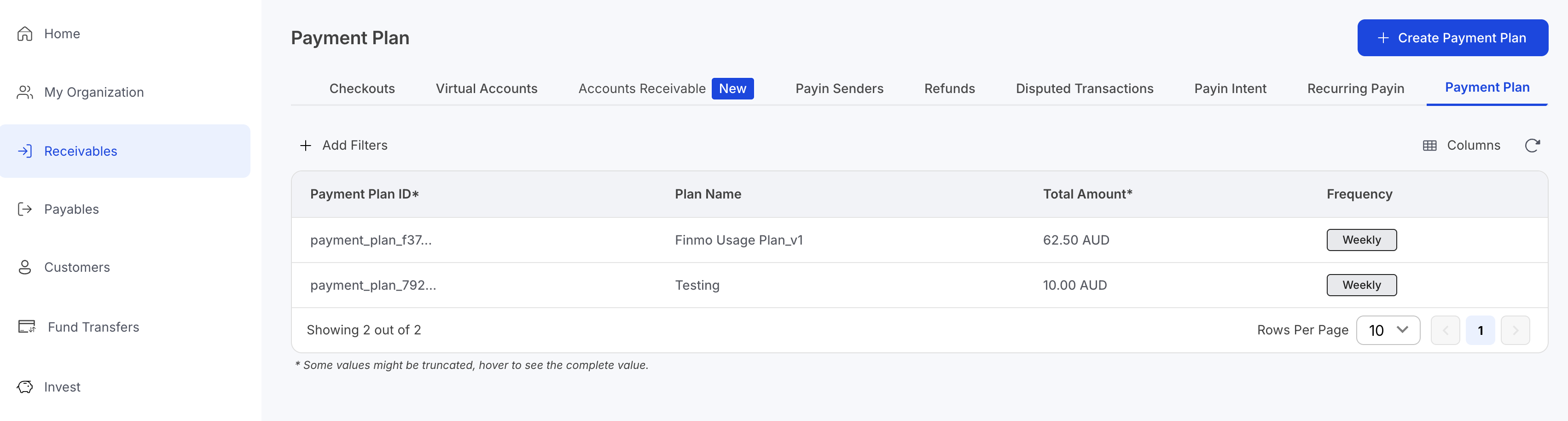
Step 2: Select the country and the currency
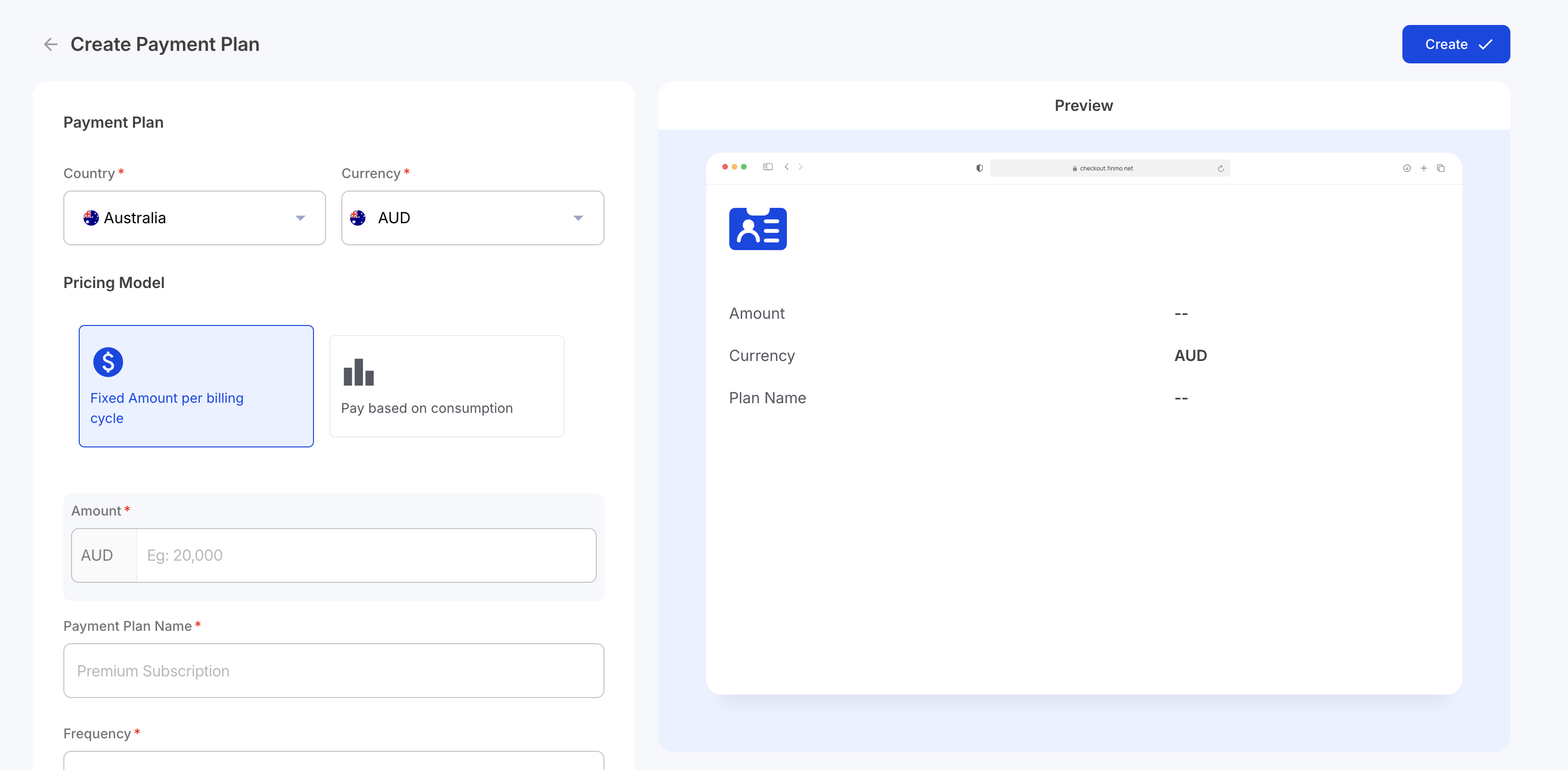
The payment plan will be available during checkout only when the country and the currency match to the ones selected during checkout creation.
Step 3: Define the pricing model
- Fixed Amount per billing cycle: Fixed billing amount at a regular frequency (e.g., $50 every month). Ideal for memberships or retainers.
- Pay based on consumption: The billed amount changes based on customer usage, for example, API calls, minutes, or units consumed.
Step 4: Enter the other fields
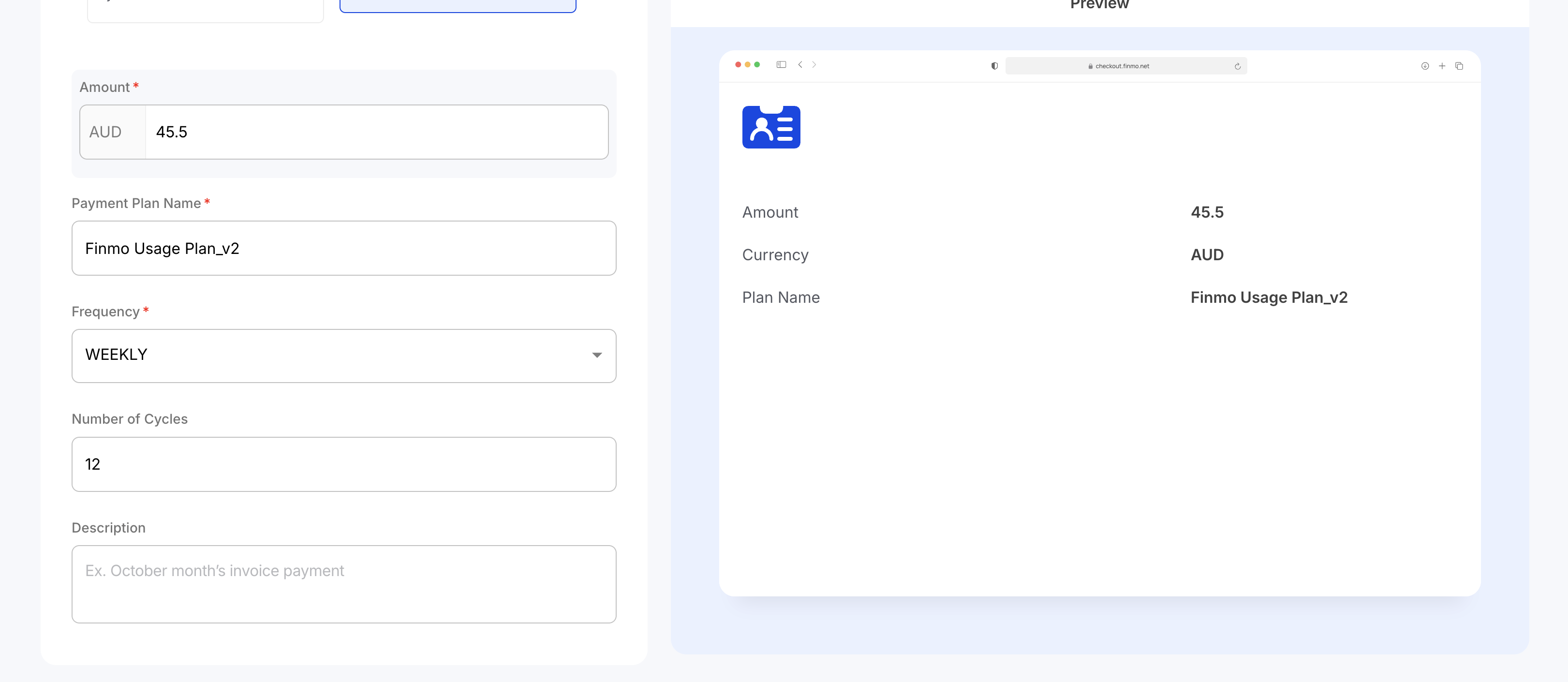
| Field | Description |
|---|---|
| Amount | The charge to be collected from the customer in each billing cycle. |
| Payment Plan Name | A reference name for identifying the plan. |
| Frequency | How often the customer is billed (e.g., weekly, monthly, quarterly, yearly) |
| Number of Cycles | The total count of billing cycles for the plan |
| Description | Provide an optional description for reference |
Step 5: Generate the Payment Plan
Upon filling all the required fields, click on the Create CTA and generate the payment plan.
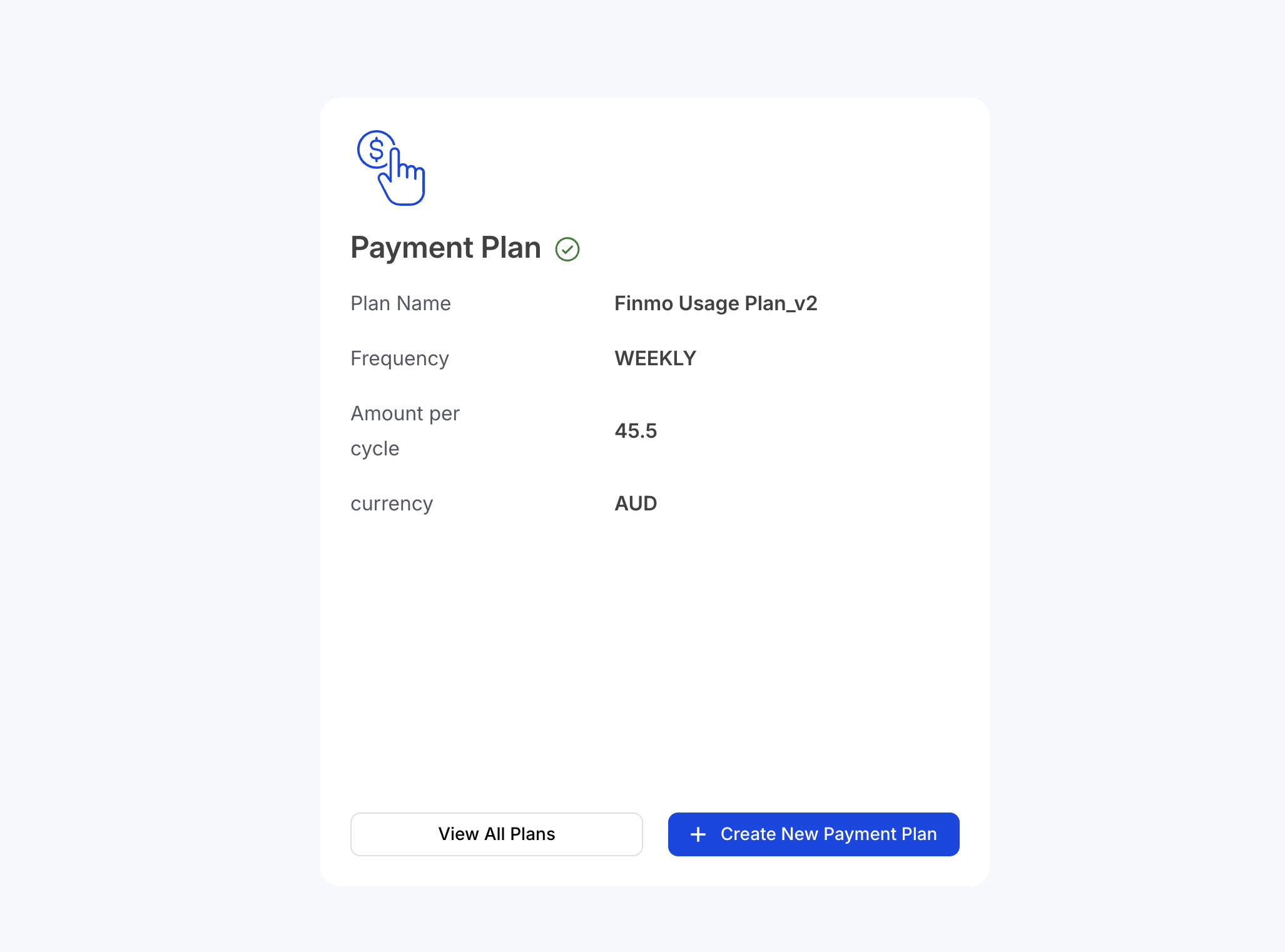
Select a payment plan during checkout creation from the
Planfield. This allows you to effortlessly set up recurring payments by applying a predefined billing template.
Updated 4 months ago
