Enable Two Factor Authentication
How to enable Two Factor Authentication?
Enabling Two-Factor Authentication (2FA) adds an extra layer of security to your Finmo account. Here's how you can enable it:
Steps to Enable 2FA:
- Log in to Your Account
- Go to Profile Settings
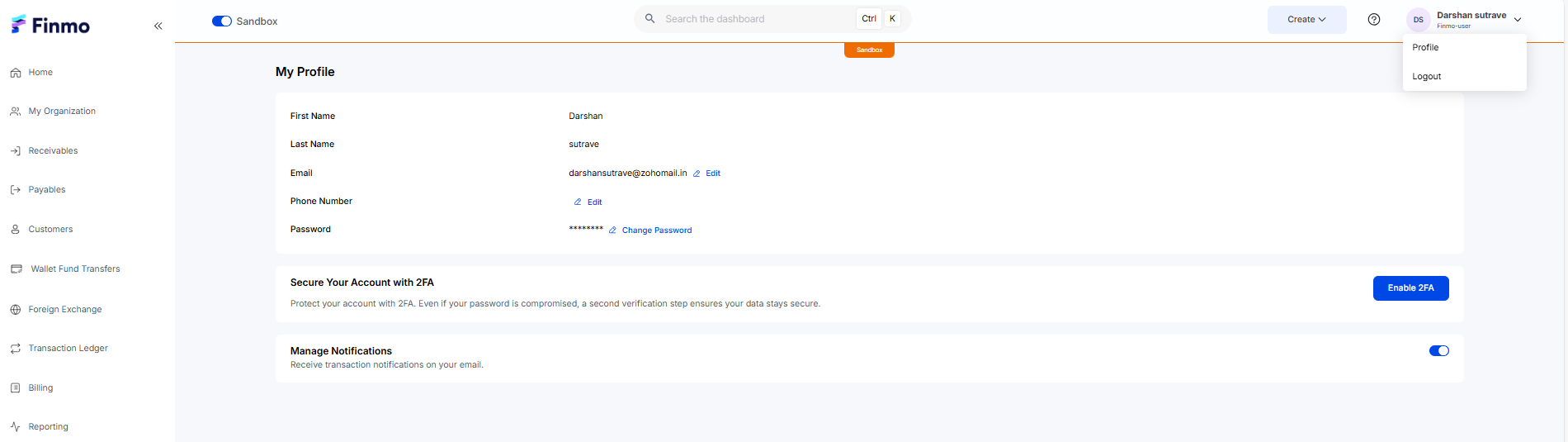
My Profile
- Choose 2FA Method
- Select Authenticator (TOTP) or SMS/Email OTP.
- For Authenticator App, scan the QR code using apps like Google Authenticator or Authy.
- For SMS/Email OTP, enter your mobile number or email
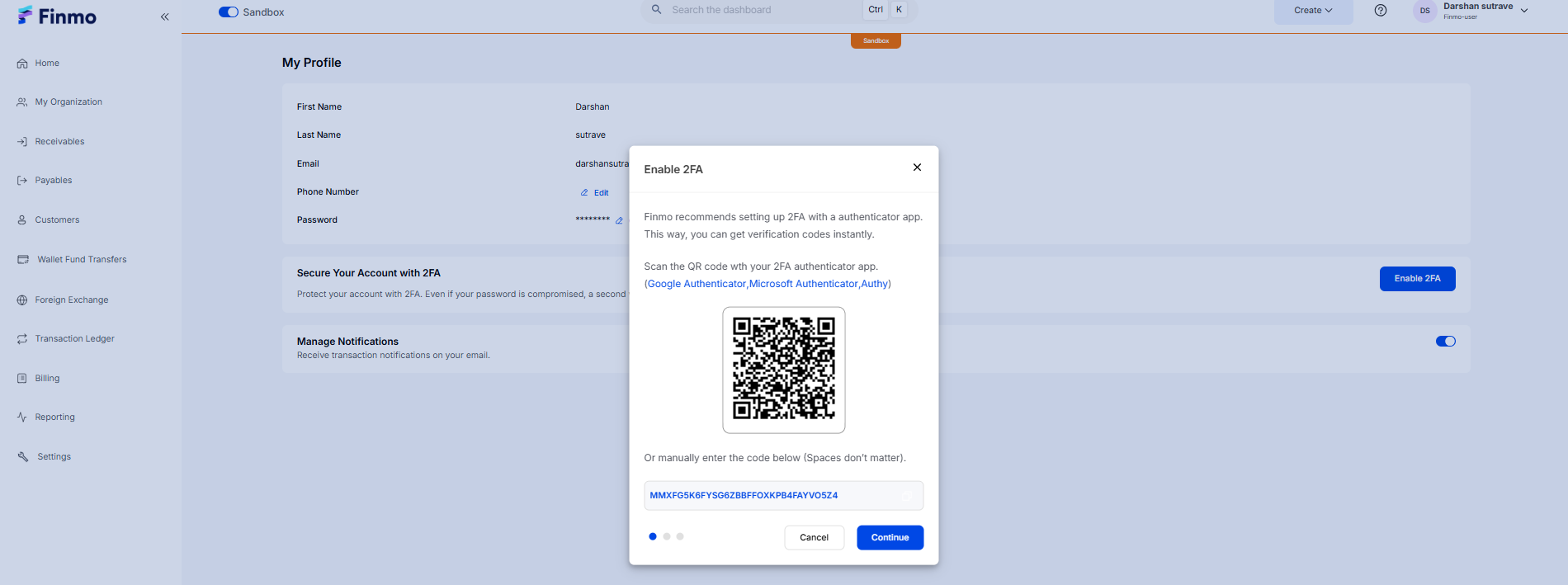
Enable 2FA
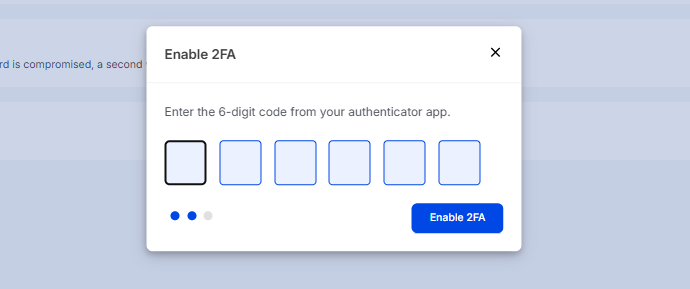
OTP
- Verify Your Setup
Enter the verification code sent via SMS/email or the code from your authenticator app. - Complete
2FA is now enabled on your account!
This adds an extra layer of security when signing in or performing sensitive actions on Finmo.
Can I signup for multiple accounts using the same email ID?
No, Finmo does not allow creating multiple accounts using the same email ID. Each email address must be unique mapped to a single Finmo account.
Updated 5 months ago
