Recurring Payin
A recurring payin is a payment scheduled to be collected from your customer at regular intervals, such as weekly, monthly, quarterly, or yearly. It allows you to bill customers consistently without requiring any manual intervention from the customer.
View all Recurring Payins
To view all the recurring payins, navigate to Receivables → Recurring Payins
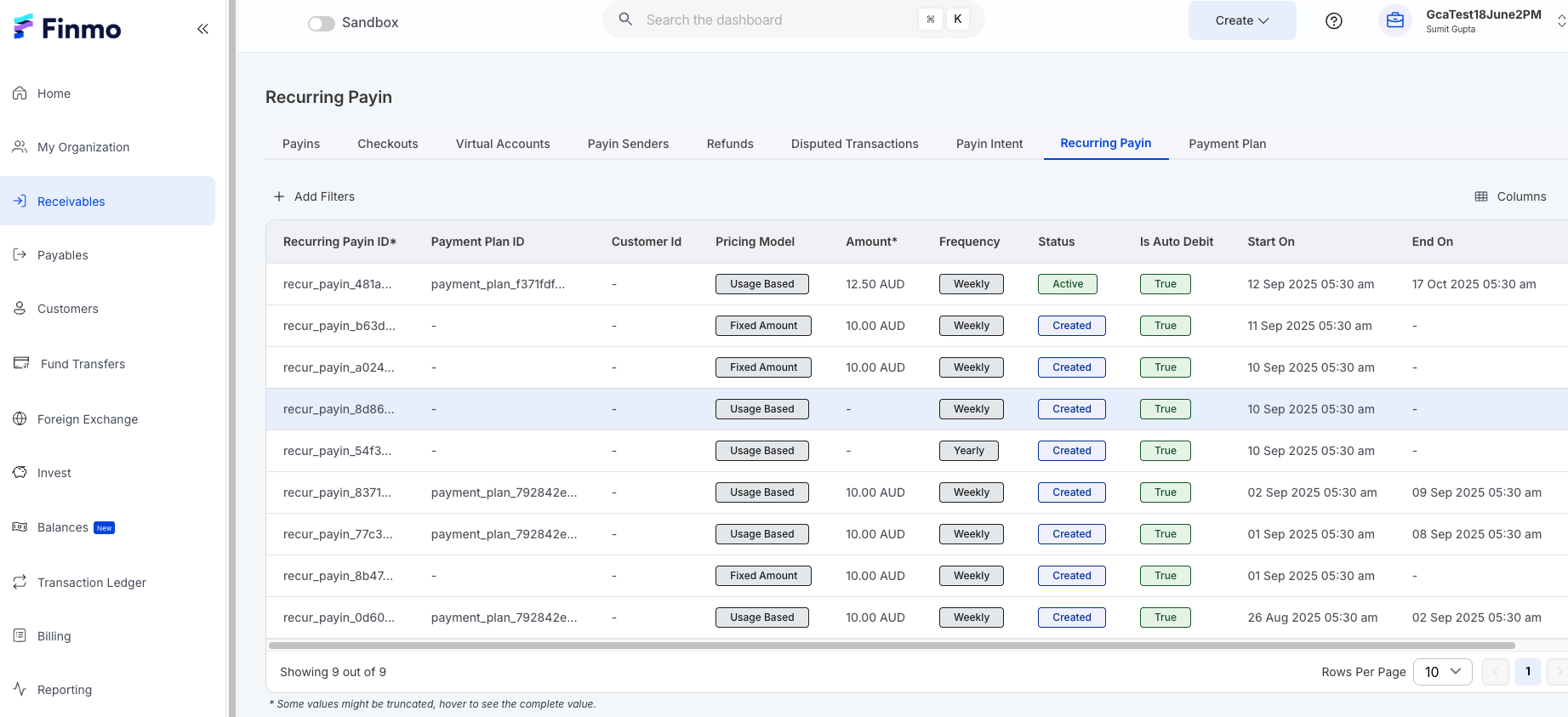
The table below explains the meaning of each column in the recurring payin list.
| Column | Description |
|---|---|
| Recurring Payin ID | A unique identifier assigned to each recurring payin for tracking and reference purposes |
| Payment Plan ID | The ID of the payment plan, if applicable, that links this recurring payin to its predefined billing rules. |
| Customer ID | Unique identifier for the customer who will be billed under this recurring payin. A Customer ID is generated only if the recurring payin is assigned to a customer in Finmo's system. |
| Pricing Model | The type of pricing applied, such as Fixed Amount or Usage Based. |
| Amount | The specific charge to be collected from the customer for each billing cycle |
| Frequency | How often the payment is collected, e.g., weekly, monthly, quarterly or yearly. |
| Status | The current state of the recurring payin, such as created, active, cancelled, or completed |
| Starts On | The date when the recurring payin is scheduled to begin |
| Ends On | The date when the recurring payin is scheduled to end |
Recurring Payin Statuses
Recurring payins can have different statuses that indicate their current state. The table below provides a description of each status and what it represents.
| Status | Meaning |
|---|---|
| Created | The recurring payin has been set up but payments have not yet started. |
| Active | The recurring payin is currently running, and payments are being collected as scheduled. |
| Cancelled | The recurring payin has been terminated before its scheduled end date, and no further payments will be collected. |
| Completed | The recurring payin has successfully finished its scheduled billing cycles. |
| Suspended | The recurring payin has been suspended after all automatic retries on a payin have failed and it now requires manual intervention to continue. |
Recurring Payin Use Cases
Trigger Payin
If your customer pays on a fixed schedule but the amount varies each cycle, you can trigger a custom payin for the next installment. This allows you to collect the exact amount based on their usage for that cycle.
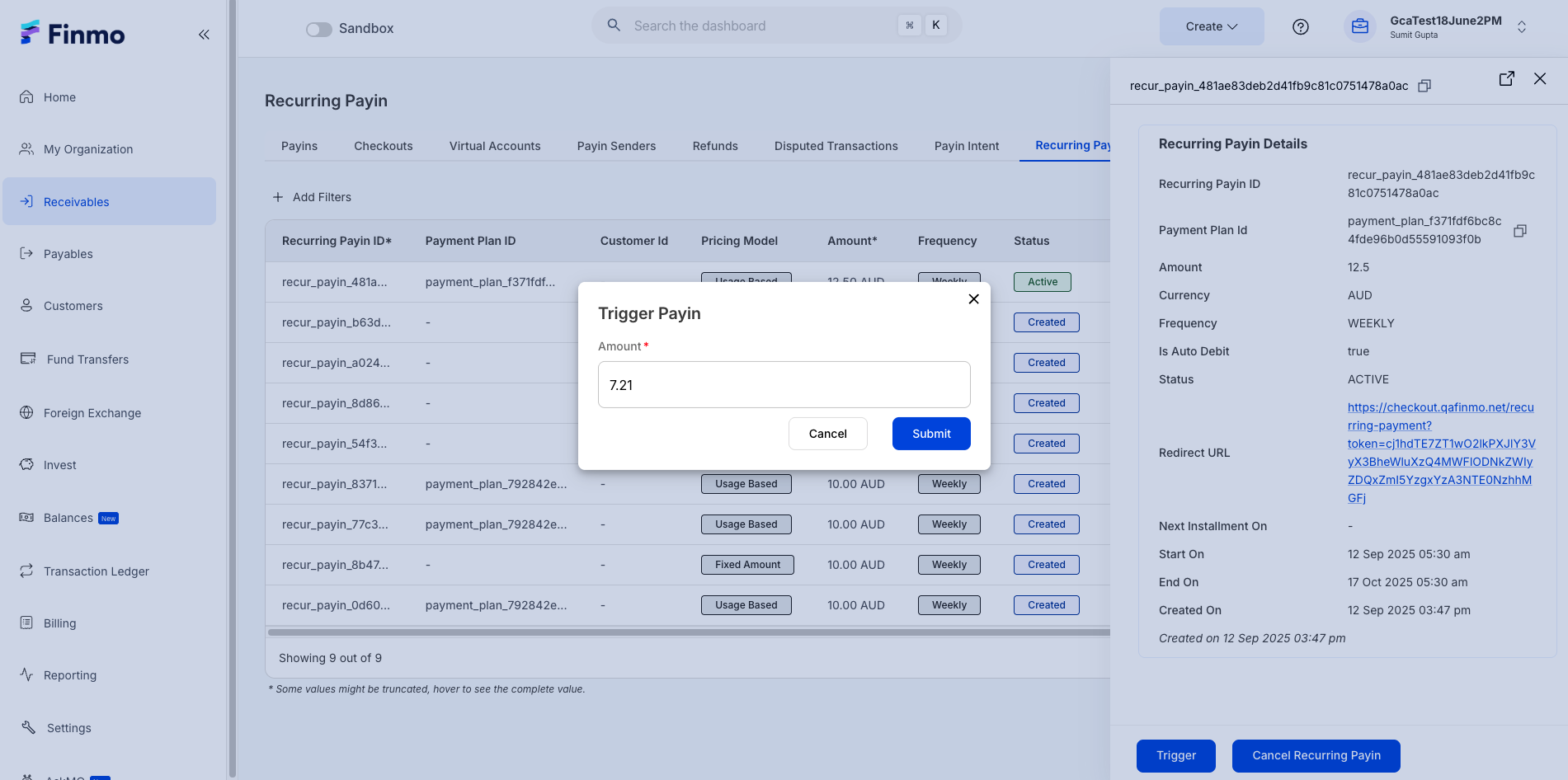
Key things to note while triggering a payin
- The ‘Trigger Payin’ button is available only for recurring payins that were set up with a Usage-Based pricing model
- Each payin can be triggered only once and cannot be modified after. The 'Trigger Payin' button will be enabled again in the next billing cycle.
Cancel Recurring Payin
You can cancel an active recurring payin at any time to stop all future payments. Once cancelled, the recurring payin is moved to the Cancelled state, and no further charges will be processed for this customer.
Handling a failed payin within the billing schedule
To ensure successful collection of recurring payments, Finmo automatically retries failed payins according to a defined schedule.
If a recurring payin fails, Finmo automatically retries the payment up to five times to ensure successful collection. During this retry period, you can update the customer’s payment method to improve the chances of success.
If all automatic retries are exhausted and the payment still fails, the recurring payin will move to a Suspended state, and no further attempts will be made automatically. At that point, you’ll need to manually trigger the payin to reactivate it for collection.
Updated 4 months ago
