Users
Finmo gives its Merchants the flexibility to create multiple users of its account on Finmo's Dashboard, thus enabling them and their people to make the most use of the Dashboard. Merchants can create Users having one of these user roles:
- ADMIN
As the name suggests, Admin has the full rights and control of the Dashboard. Admin role can create new users, manage users, create and manage transactions, view reports, invoices, billing and perform all actions. - READ-ONLY
This role allows the user with the Read Only rights of the dashboard, meaning that this user can view data, but will not be able to perform any actions. This role is useful for people for analysis, monitoring, and similar roles. - DEVELOPER
This role gives the Sandbox or the Testing environment access to the users so that they can test and explore the dashboard. This role is generally for development teams to integrate Finmo Dashboard and APIs into their system.
All Users
This gives a table format information of the Added Users, their Role, their Active Status, their Names, their Email Address, and their creation date.
Merchant can add More Columns, like its ID, its Admin Status and more from the ADD/REMOVE Column Option
Add New User
This allows the Merchant to add a new User to their Account, by entering their Name and Email Address and choosing their role as per the need.
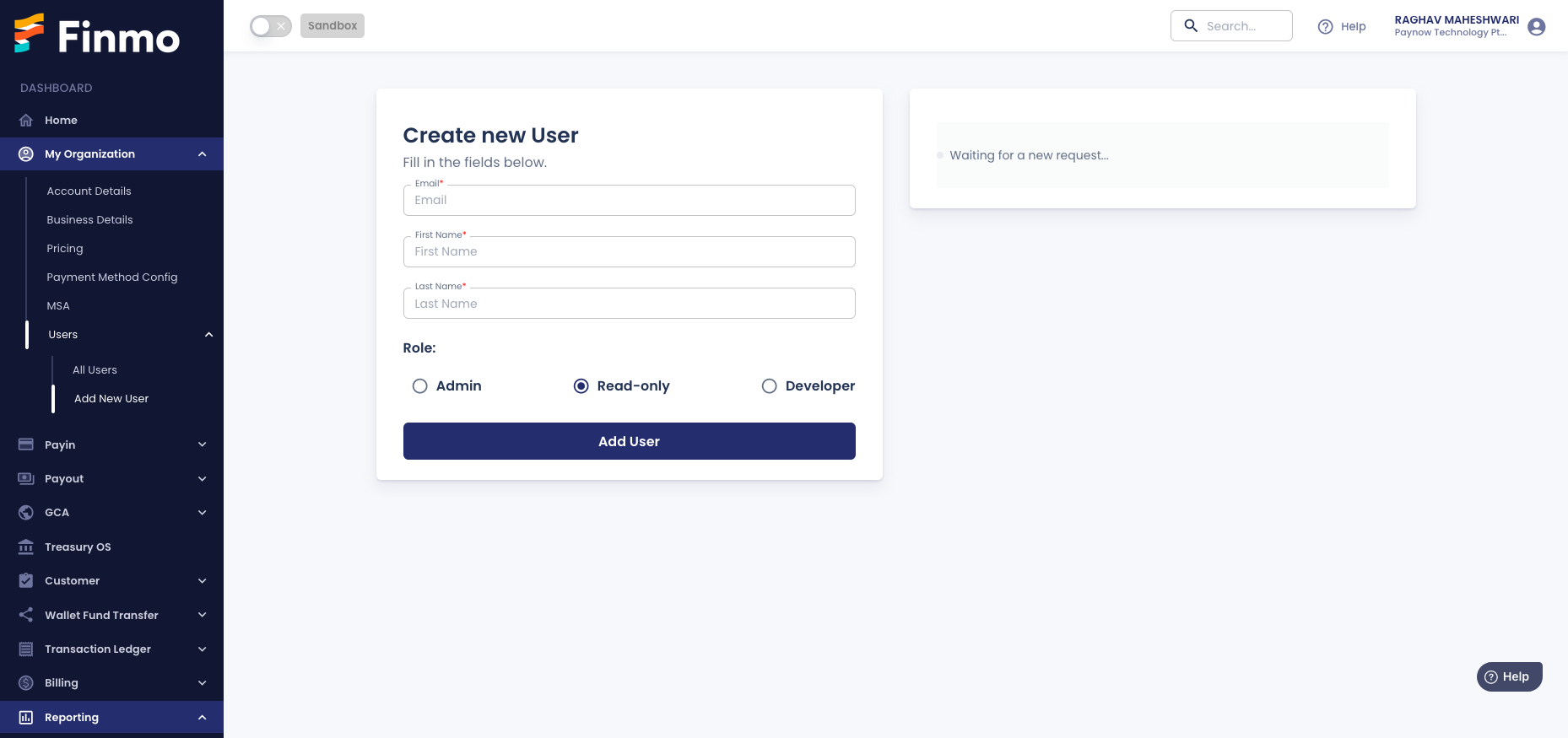
Updated about 1 year ago
