GCA Payout
An overview of the usage of Maker Checker for GCA transactions.
A user must be created to use the GCA Maker Checker feature.
A. Create a GCA Payout
Navigate to the payout section -> Create International Payout to enter the payout details, such as the Target currency, beneficiary country, etc. The live conversion rates and fees charged are displayed upon entering the currencies.
A Maker or Maker-Checker user can Create a Payout.
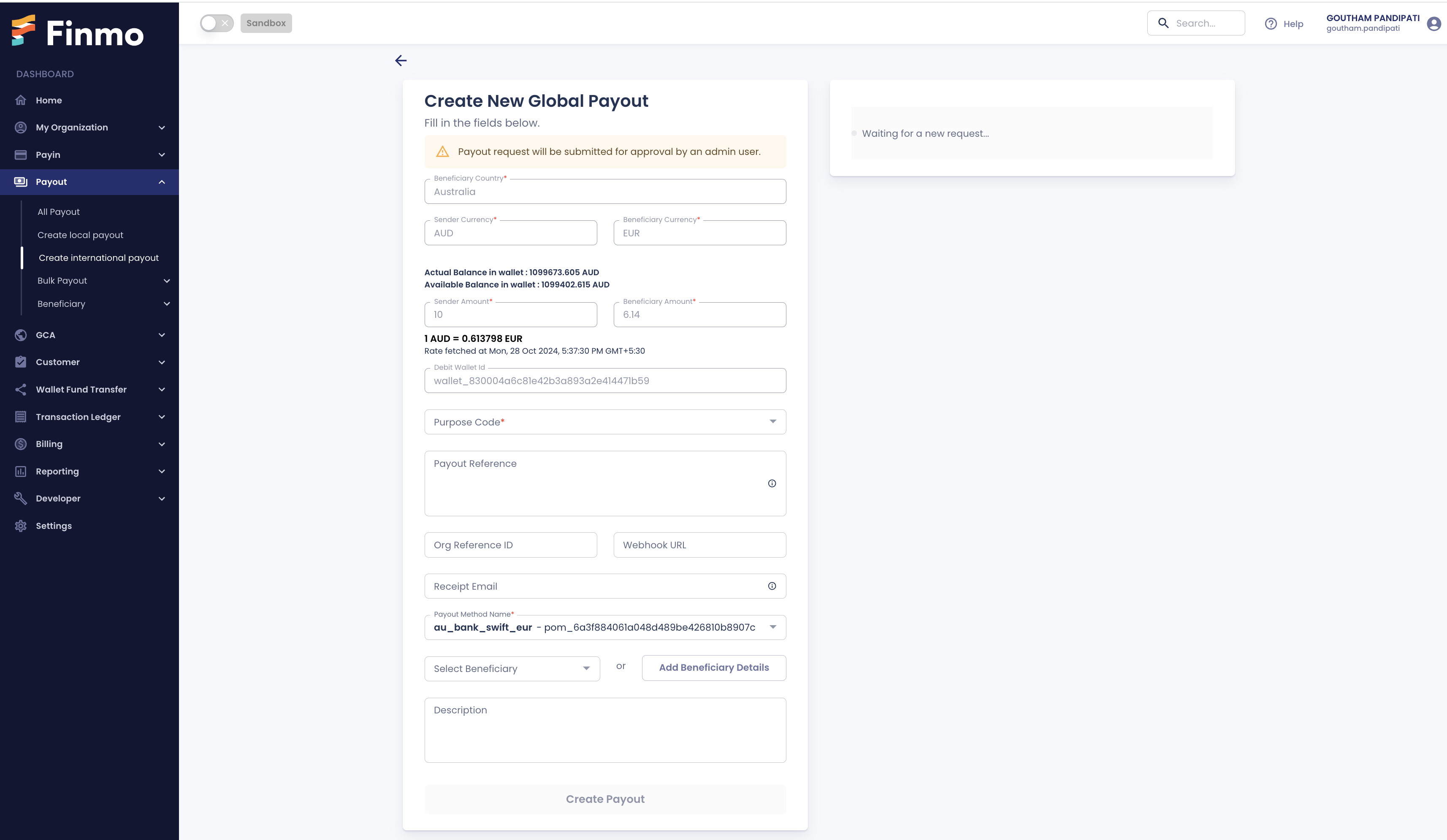
Create a GCA Payout
B. Submit Payout
Enter the Beneficiary details needed to submit such as the address, payout method accepted, etc.
You are given 20 seconds to process the payout, as rates change every 20 seconds.
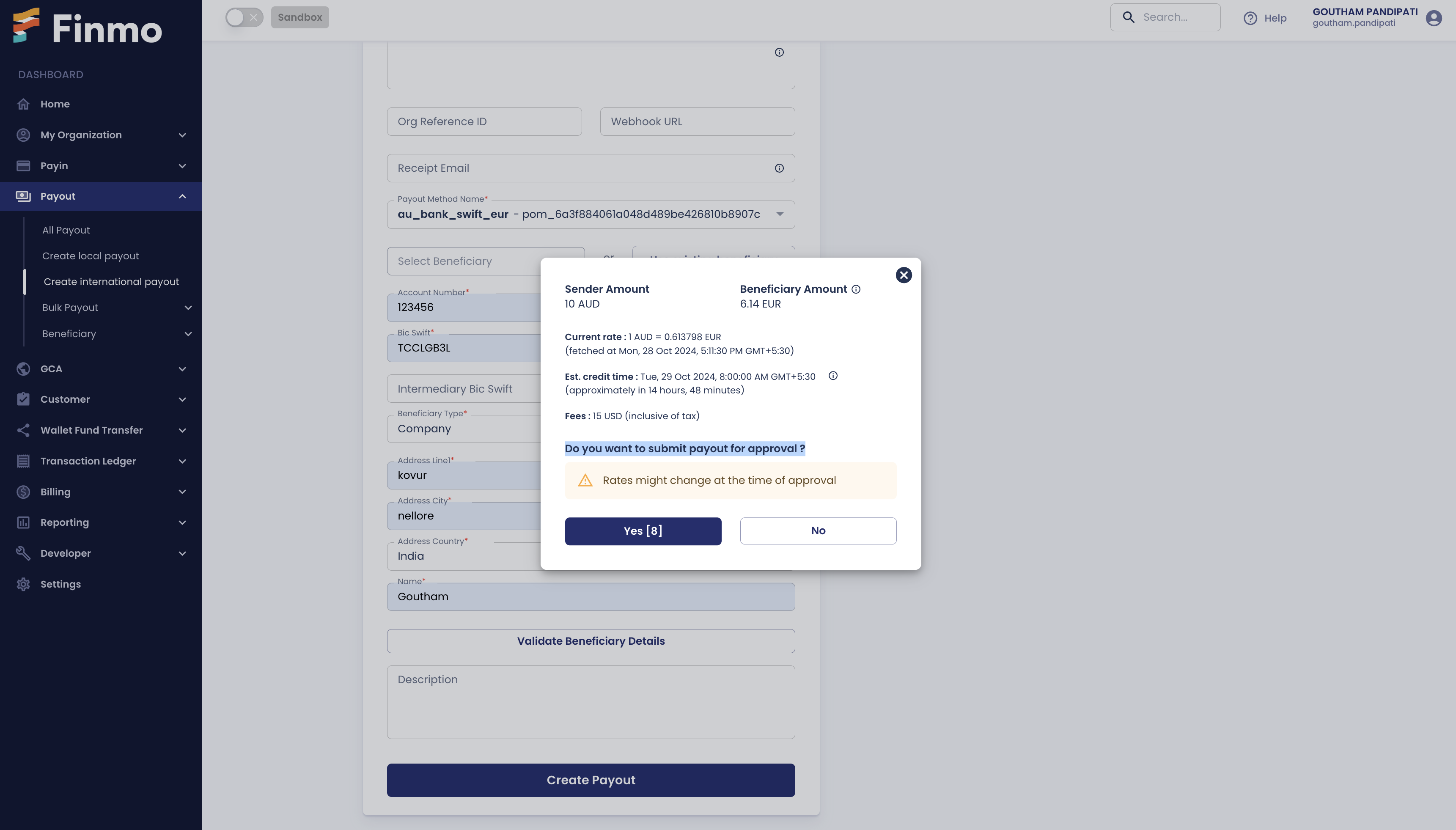
Create a GCA Payout
C. Approve Payout
Navigate to Payout -> All Payout to view all the payout requests created by the Maker. Select the payout that you want to approve or reject. A pop-up opens on the right side. Select More Actions to either Approve or Reject. A pop-up with the live rates and the rates at which the payout request is displayed for you to decide.
Only the Maker-Checker user can Approve/Reject the Payout.
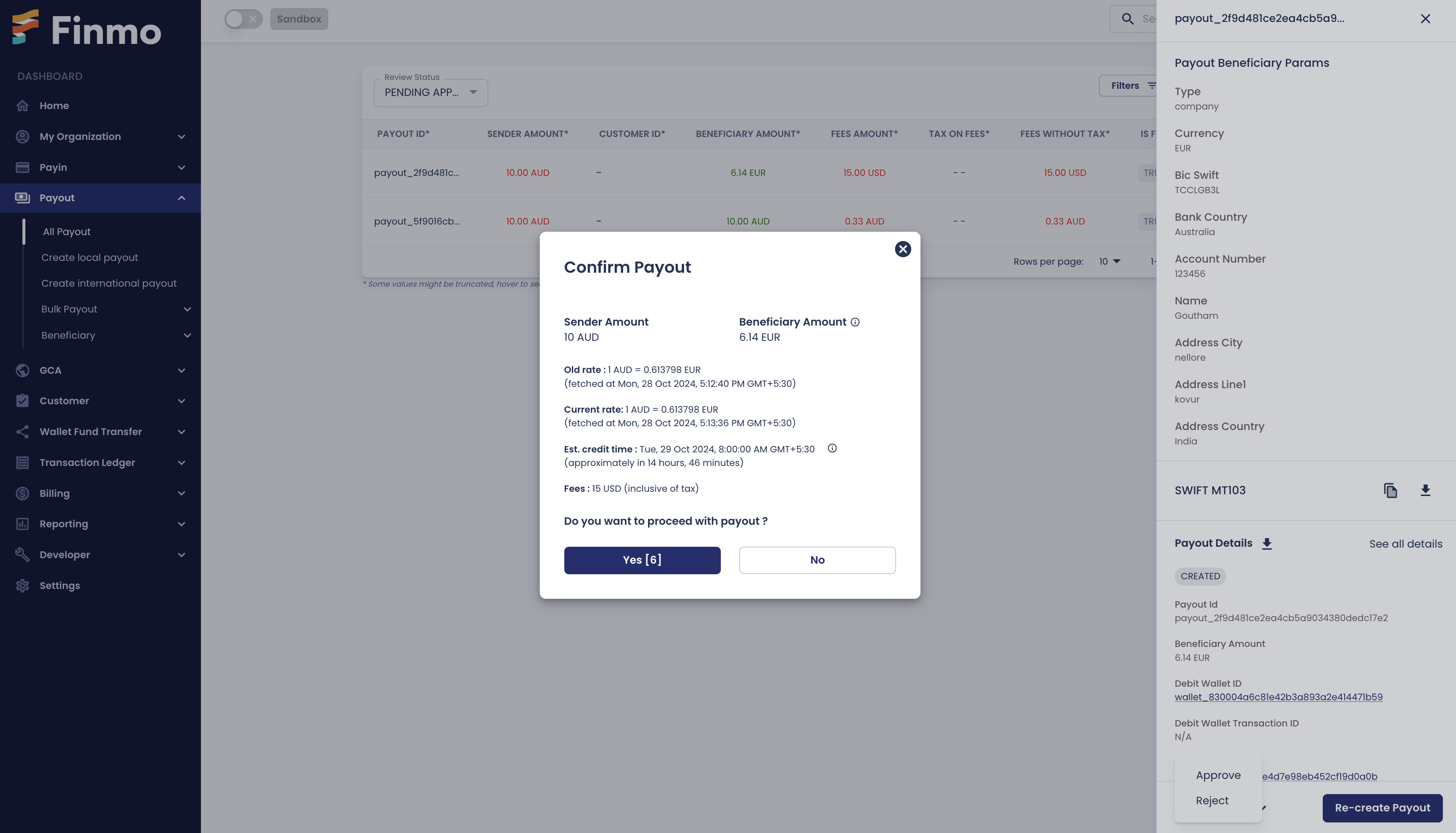
Approve Payout or Re-fetch rates
Maker-Checker via API
Merchants can now access Maker-Checker functionality directly through the API, once enabled by the Finmo operations team. All API-initiated payouts are flagged as Maker-created payouts, requiring Admin approval to proceed, ensuring full compliance with Maker-Checker protocols.
No action is needed from the merchant side to enable Maker-Checker functionality via API.
Creating a Payout via API
Any payout initiated through the API will be categorized as a Maker-created transaction.
Approving Payout Requests by Admin
The process for Admin approval of API-generated payouts follows the same Maker-Checker flow used on the Dashboard, ensuring a consistent and secure experience across all platforms.
When a GCA payout request is created via API, the Checker is notified immediately. To approve the request, the Checker must access the dashboard.
For any queries, please contact [email protected].
Updated 9 months ago
