Account Details
Account Details Section shows the Merchant details namely its Legal Name, Display Name, Short Name, and its Organization_ID in Finmo.
Besides, Merchants get details about their Payin, Payout, and Fees Wallets, besides Quick Links which enables them to do a variety of functions on these Wallets.
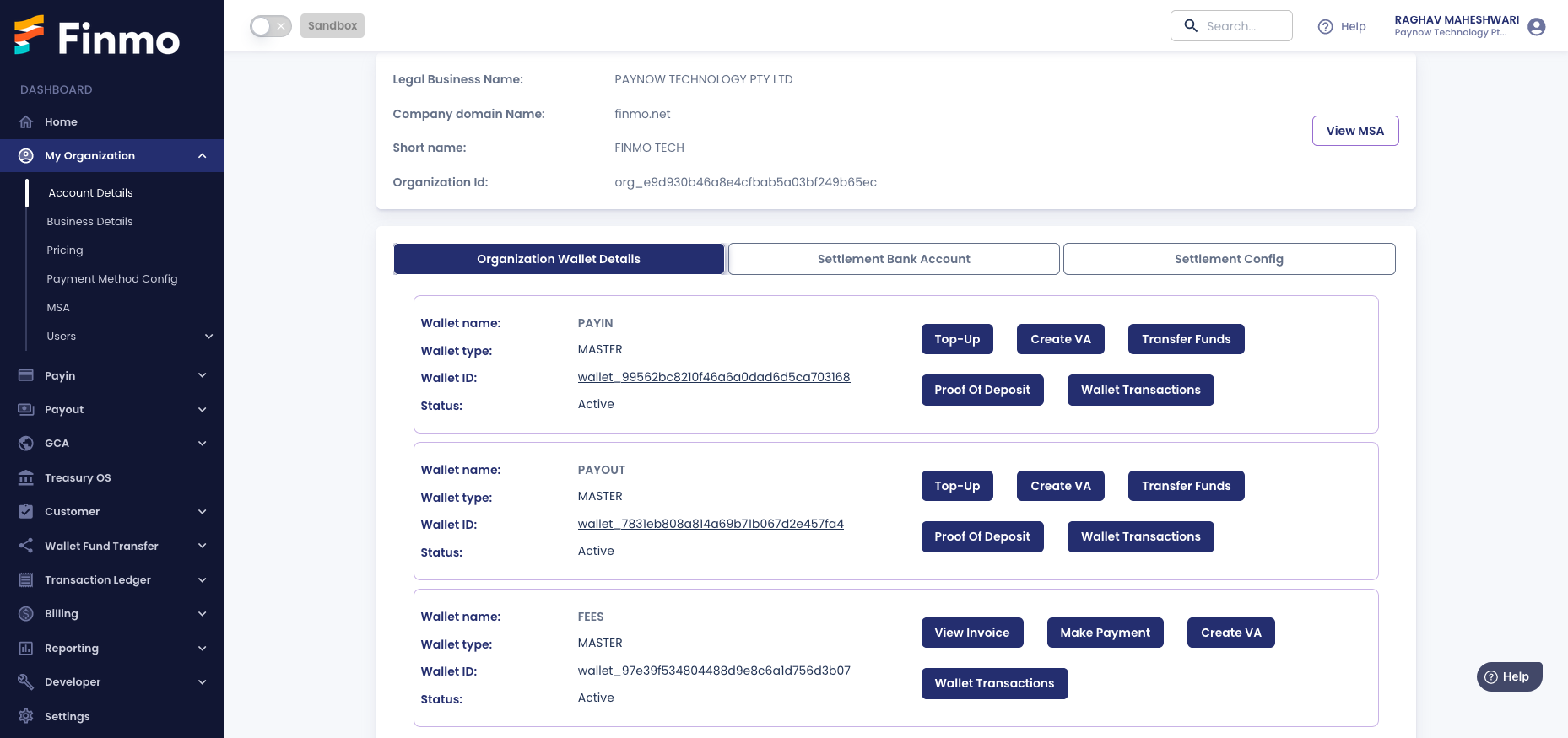
This enables Merchant to get a summary about their Wallets, and let them perform actions like Top Up to fund their Wallets.
Organization Wallet Details
Depending on the Wallet, the Merchant gets options to perform various functions on it.
For Master Payin and Master Payout Wallets, Merchant can:
- Top Up their Wallet
- Create VA on it
- Transfer Funds as per the requirement
- Upload the Proof of Deposit
- View the Wallet Transactions
In the Top Up page under the Master Payin or Master Payout, Merchant can also download the Bank Account Confirmation Letter.
As for their Master Fees Wallet, Merchants can:
- View Invoice billed on them
- Make Payment to clear the invoices and dues
- Create VA on it
- View the Wallet Transactions
Wallets
Wallets shown here are
MasterWallets, and not its Customers' Wallet
Settlement Bank Account
This Sub Section gives a comprehensive view of all the Settlement Bank Accounts configured in Finmo's Platform for the Merchant. Merchants can have multiple Settlement Accounts and can add new ones too as per its requirement.
The tables show the Bank Account name, besides its running Country and Currency. Merchants can even View or Edit information at any given point in time.
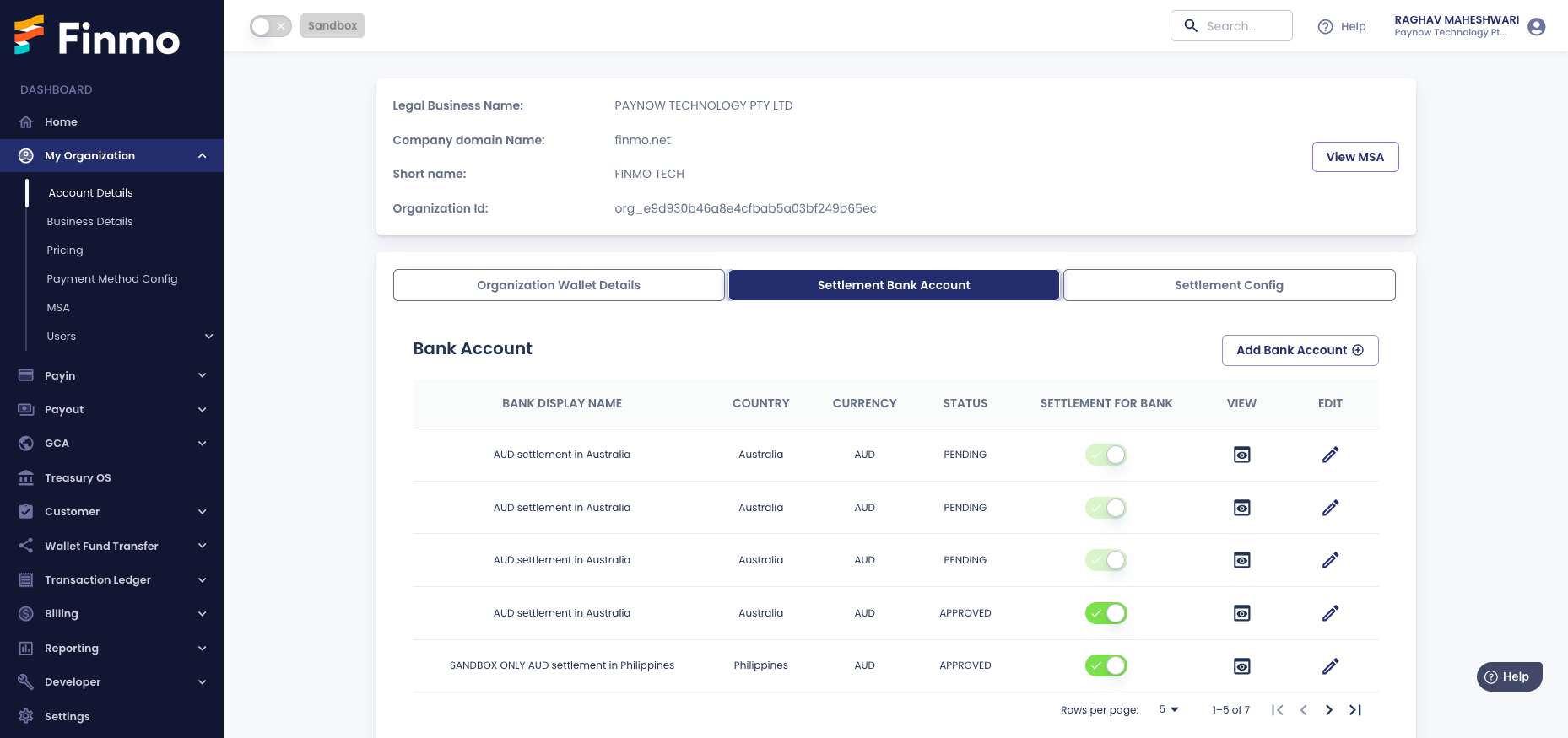
🔹Merchant Can Enable - Disable its Settlement bank Account, as per its needs. This can easily b e done by just a Toggle Button.
Merchants can click on Add Bank Account, to add a new Bank Account as per its required Currency. They need to add the relevant details and upload Bank Proof, post which their Account will become active on the Finmo Platform.
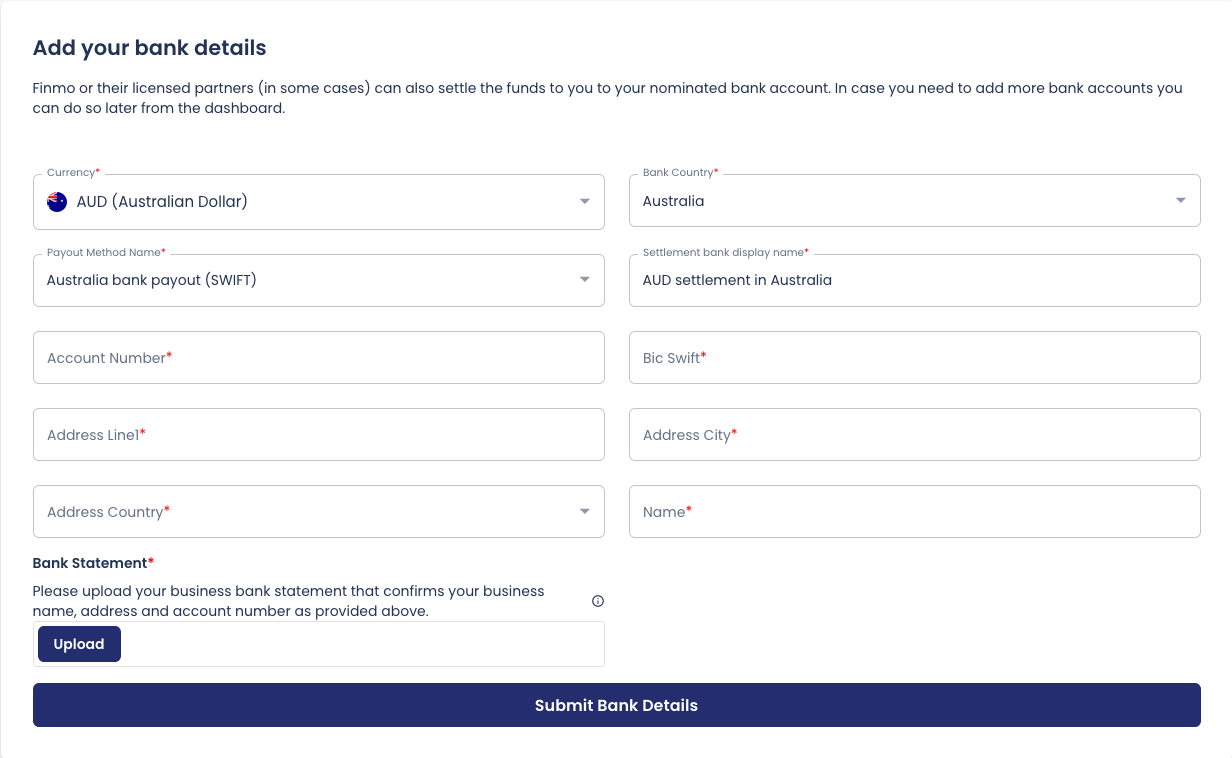
How To Add Settlement Bank Account
Settlement Config
Settlement Config sets the Settlement Configuration of the Merchant. Depending on the Currency and Bank Account, the Merchant can set its Settlement Configuration, giving them full flexibility and agility. It also displays table format information on the current running configuration of the merchant.
Merchants can even View or Edit information at any given point in time.
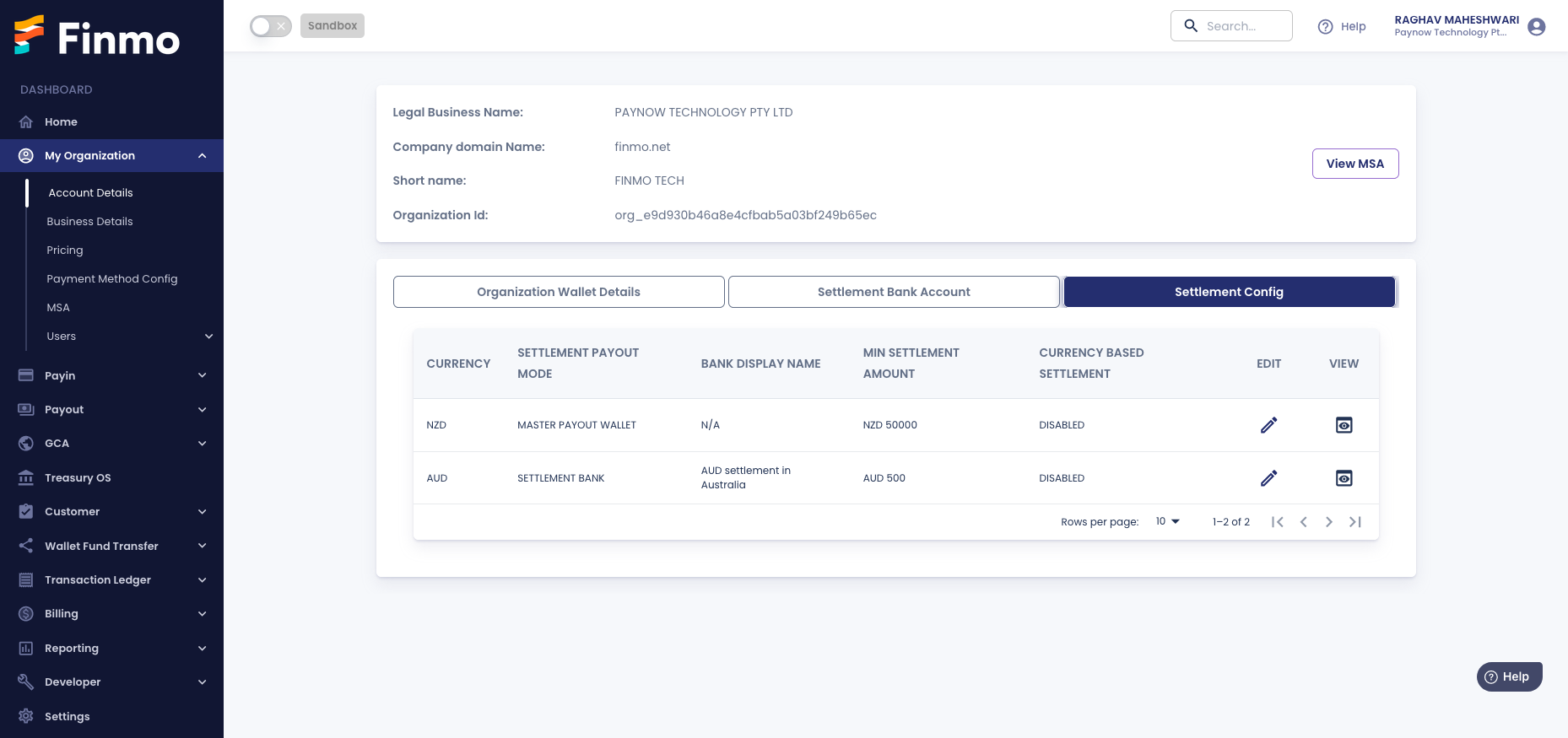
🔺 Merchant needs to raise a ticket to [email protected]* to enable a new settlement configuration for a particular combination of Currency and Bank Account.
Export CSV with Filtered Columns
We’ve introduced a new feature that lets you download CSV files with only the columns you’ve filtered. This provides a concise dataset for quicker insights and more efficient decision-making.
Note: Select all columns to download the complete dataset.
Updated 4 months ago
