Two-Factor Authentication (2FA)
Two-Factor Authentication (2FA)
Finmo offers 2-step verification (also known as 2-factor authentication or 2FA) as an added security layer when signing in. This enhances account protection by requiring a unique verification code in addition to your username and password.
2-Step Verification Methods
2-Step Verification is mandatory to access and perform certain activities on all Finmo accounts. Finmo provides the following authentication methods:
- Authenticator (TOTP) App
- SMS/Email OTP
Authenticator (TOTP) App
An authenticator app generates a unique, time-sensitive security code called a Time-based One-Time Password (TOTP). You can use this code to secure your Finmo account. Finmo supports the following apps:
- Google Authenticator
- Microsoft Authenticator
- Authy
Other apps that support the TOTP protocol should work as well.
Setup
-
Download your preferred authenticator app from your app store on your mobile device (e.g., Google Authenticator, Microsoft Authenticator, Authy).
-
Sign in to your Finmo account on your desktop browser.
-
Access the Profile settings page.
-
Toggle on the Authenticator App option to set up the authenticator.
-
Follow the prompts to complete the setup:
- Scan the QR code or manually enter the code in the authenticator app.
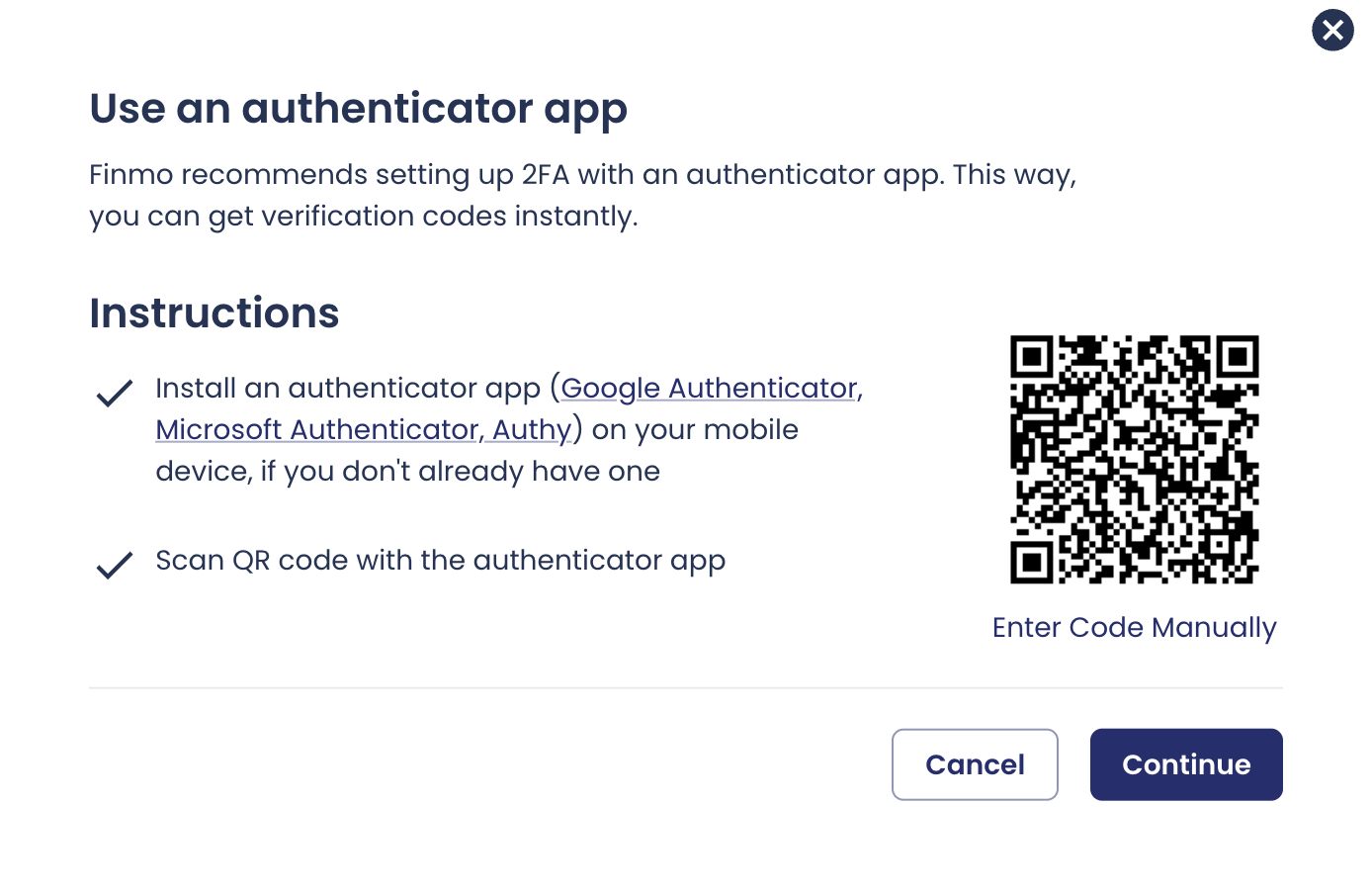
- Scan the QR code or manually enter the code in the authenticator app.
-
Enter the 6-digit code generated by the app to enable the authenticator on your account.
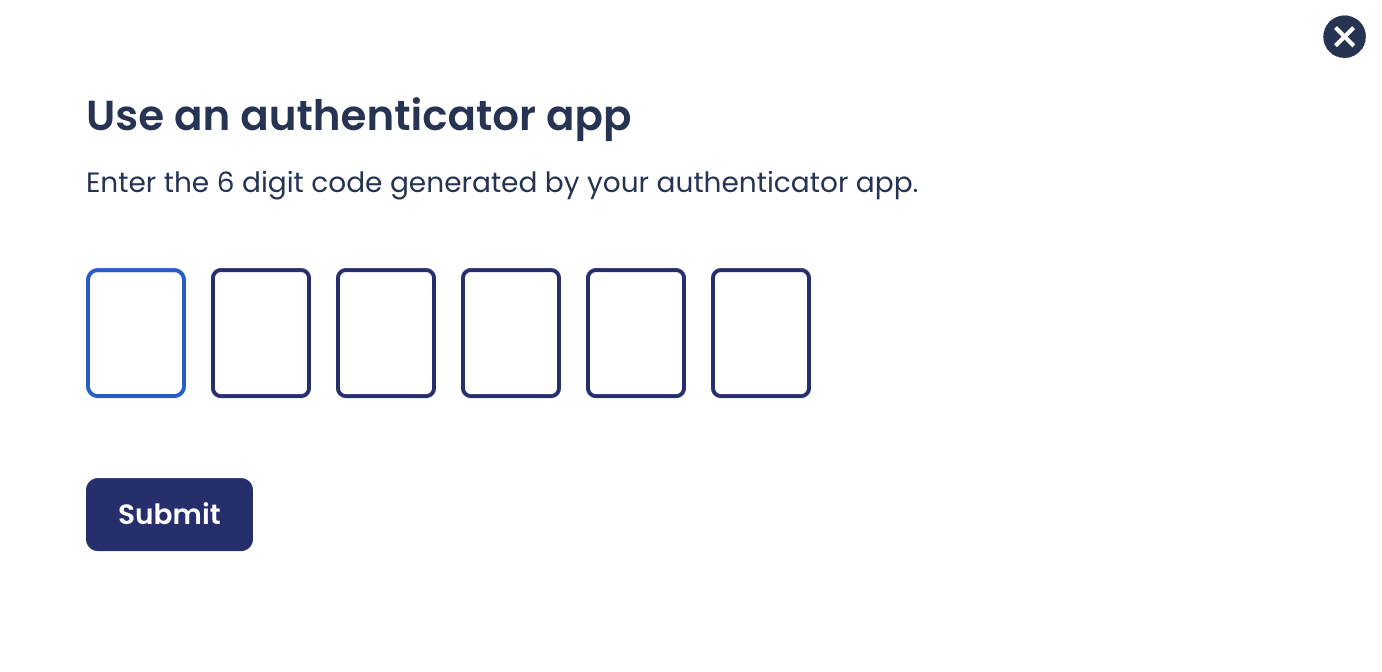
Manage Authenticator App
To manage your authenticator app, navigate to the Profile settings and follow the instructions:
Disable Authenticator
To disable the authenticator on your Finmo account:
- Go to the Profile section.
- Under Two-Factor Authentication, toggle off the Authenticator option.
- Enter your password to verify your account ownership.
- Upon successfully entering your password, the authenticator app will be disabled, and the default SMS/Email OTP method will be enabled.
SMS/Email OTP
With this method, you receive a verification code via SMS or email. This is the default 2-step verification method, but we recommend setting up an authenticator app to enhance your account security.
Updated 12 months ago
