Billing
Settlement
Settlements how the information about the Merchant Settlements, their Configuration, Type, Settlement Currency, Amount, and Historical data.
It lets the Merchant get details on the Settlement run on the Finmo platform, depending on the configuration set by the Merchant. The screen shows the following important terms first:
- Organization Statement: Whether the Statement is enabled or not
- Settlement Type: whether the type is GROSS or NET
- Settlement Payment Mode: the settlement currency
The Settlement Settings can be changed from
My Organization -> Account Details
Settlement Payouts
The initiated settlement for the Merchant, indicating its ID, Amount, Mode, Status and the Release Date.
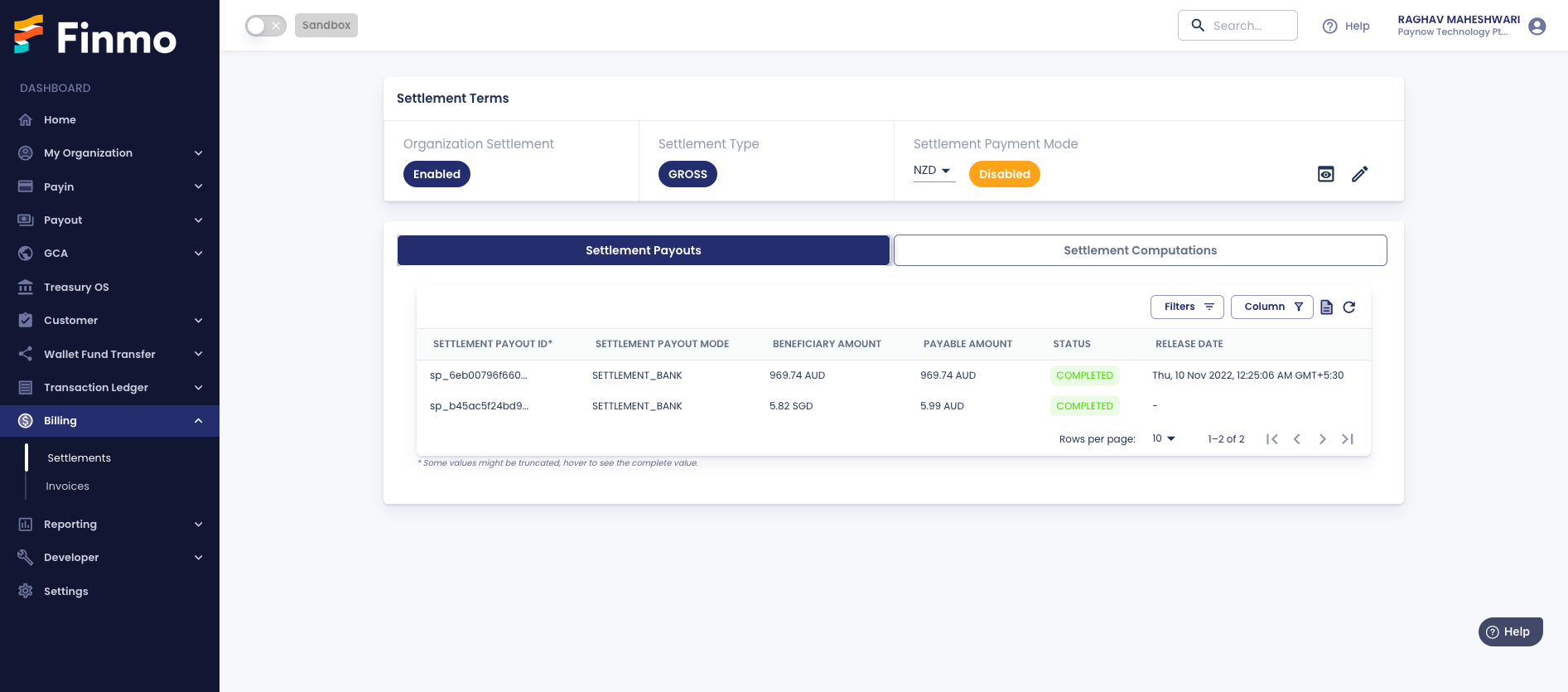
Settlement Computations
It shows transparent data on the computation that happened to determine the Settlement Amount for the Merchant, thus giving clear visibility on the same.
Invoices
Merchants can view the Invoices, raised by Finmo, under the Invoices section. This gives a clear and comprehensive view of all the Invoices raised. The Merchants can toggle between the following:
Updated about 1 year ago
