Reporting
Reports
Merchants can download various reports, in either CSV or PDF format from this section, thus allowing them to export the transactional data as per the requirement. This can be achieved by clicking on the Generate Report option in the top right corner of the section.
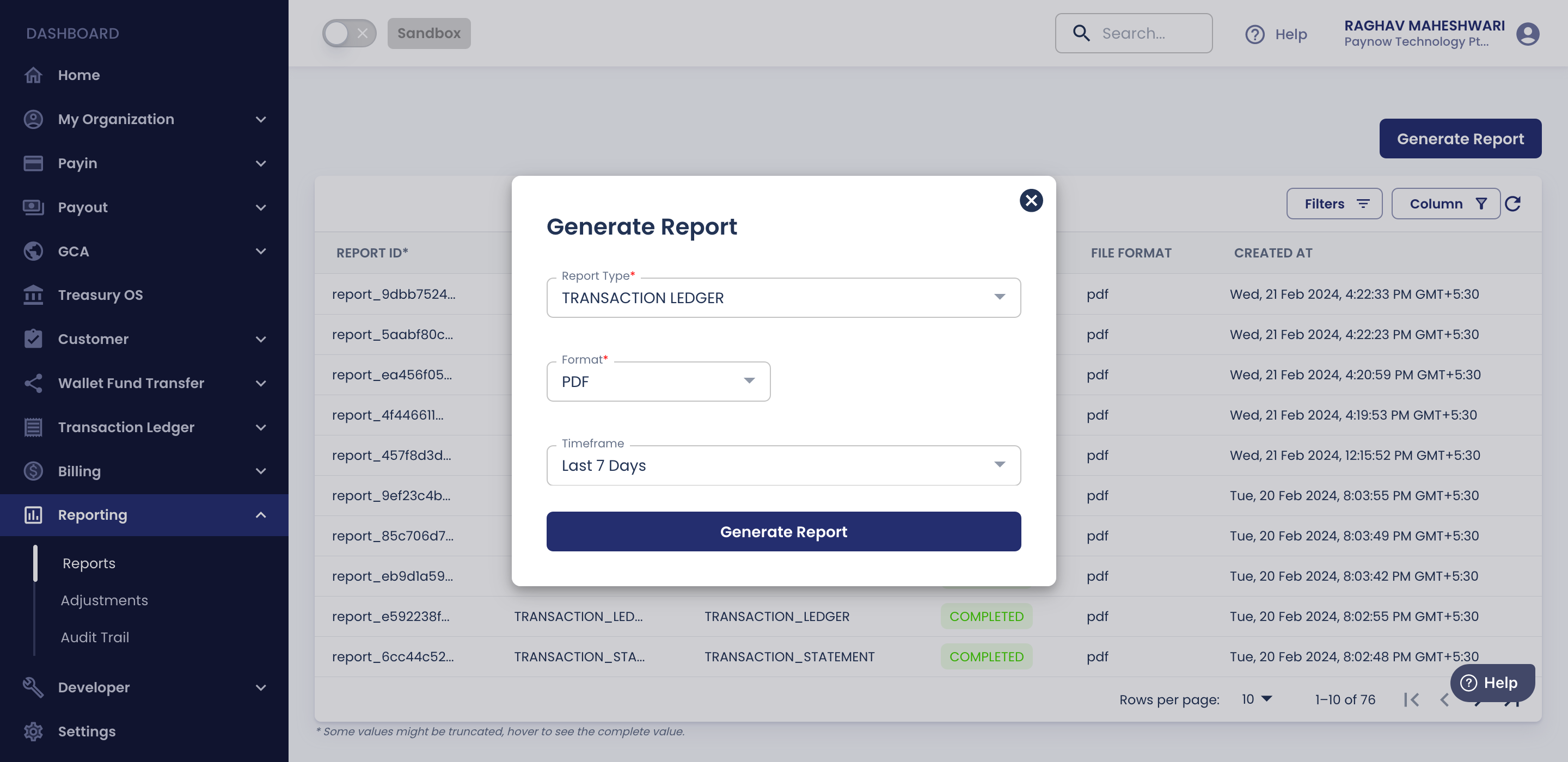
From the dropdown, merchants can select which report they wish to generate:
- Transaction Statement refers to the transactions happening in the specified Master Merchant Wallets (Master Payin, Payout, or GCA).
- Transaction Ledger refers to all the transactions happening across wallets associated with the Merchant's account on Finmo.
- Daily Balance Ledger provides the daily opening and closing balances in the currency and for the timeframe chosen.
To download Transaction Statement, a particular currency and wallet type needs to be selected.
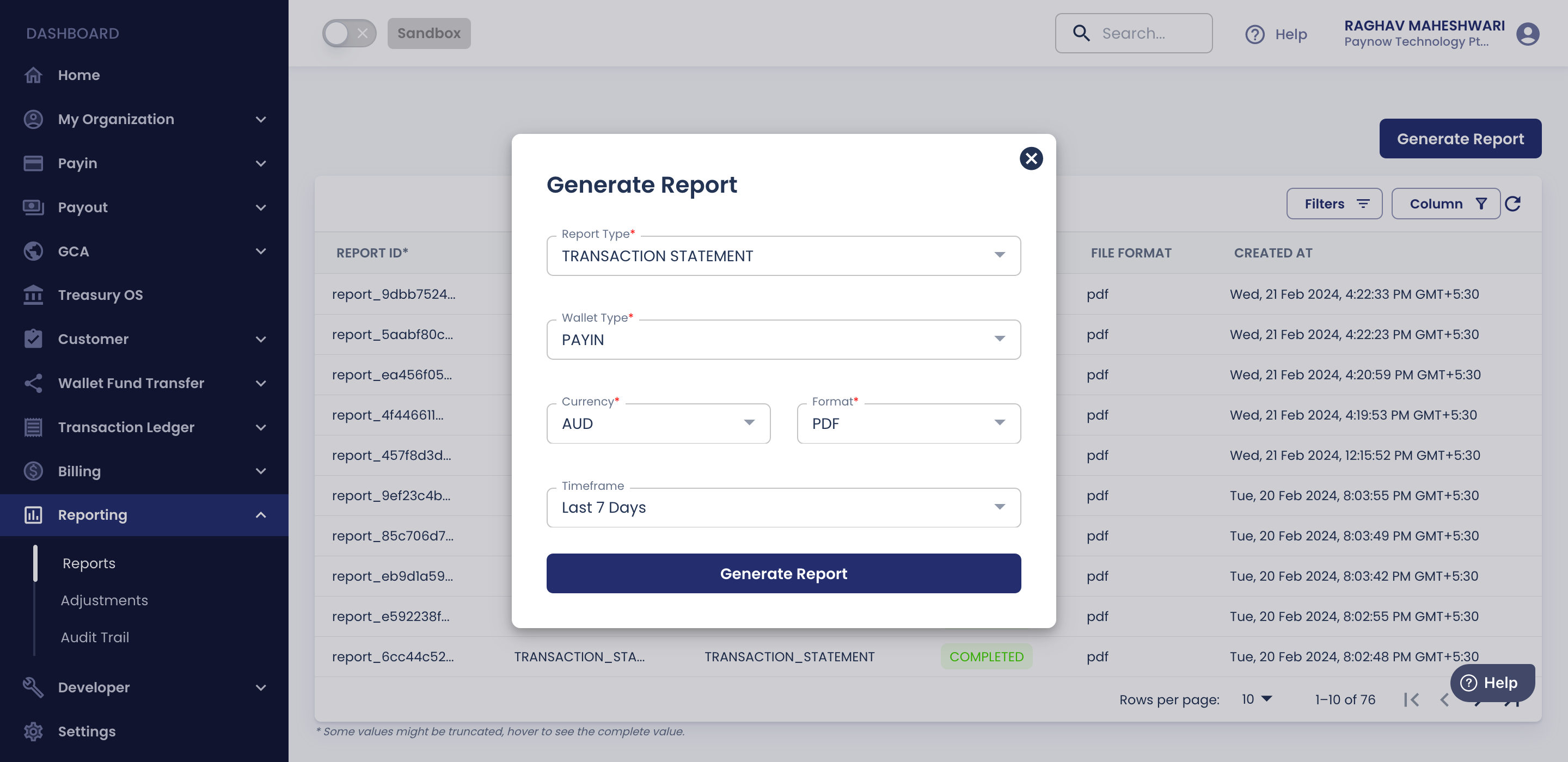
Post placing the request, the respective row gets added to the table with the status Pending. Once the computation and generation of the report is completed, the status is changed to Completed and the Merchant can download the report.
Updated 9 months ago
