Settings
Settings allows the Merchant to change some configurations or request or get details on a particular topic. Finmo enables merchants to do the following:
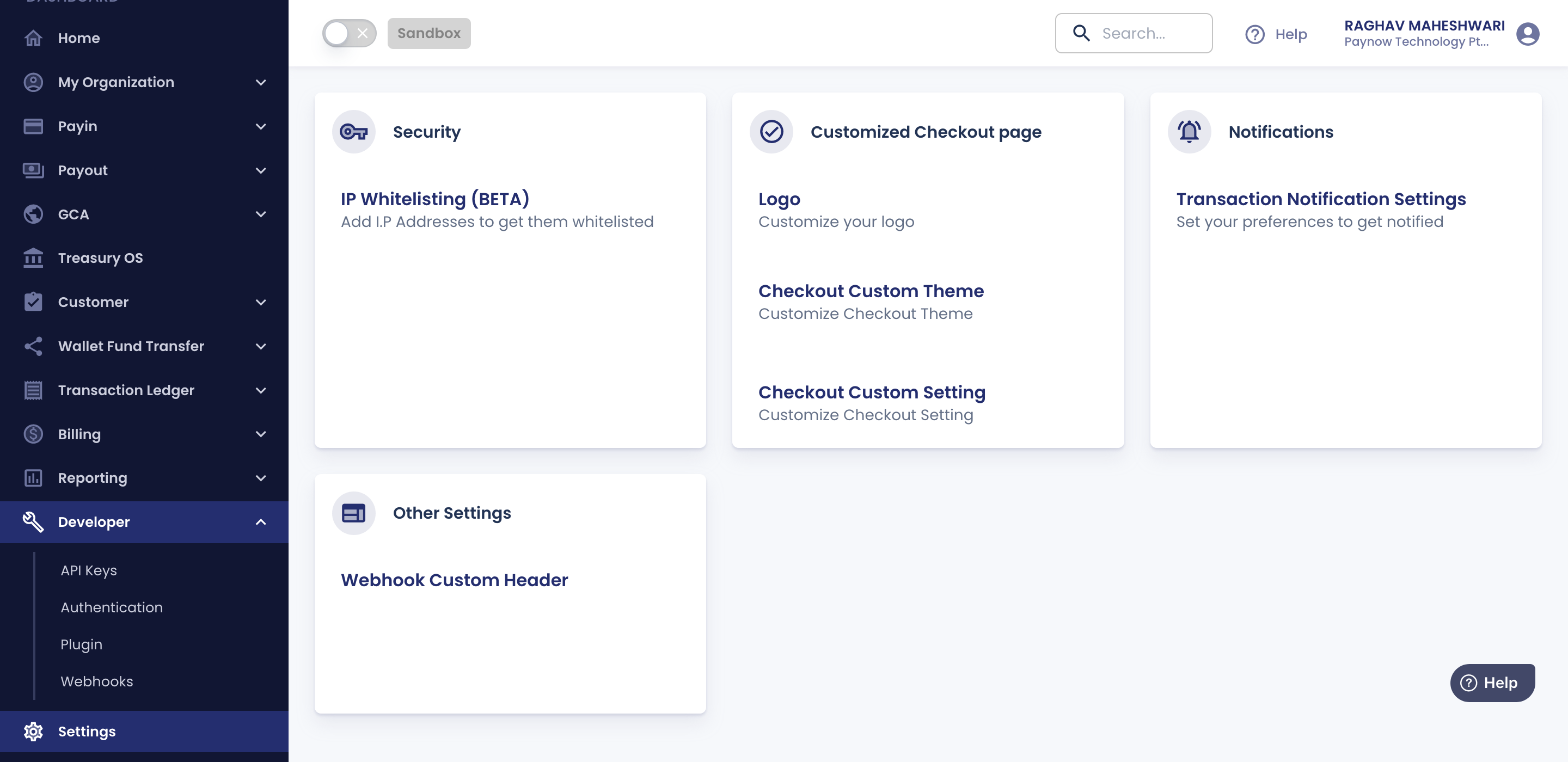
Security
Merchants can place a request for their IP Whitelisting under this tab, thus enabling the whitelisting process to be faster and more efficient. They can choose whether an IP should be whitelisted for the Dashboard for API access or for both.
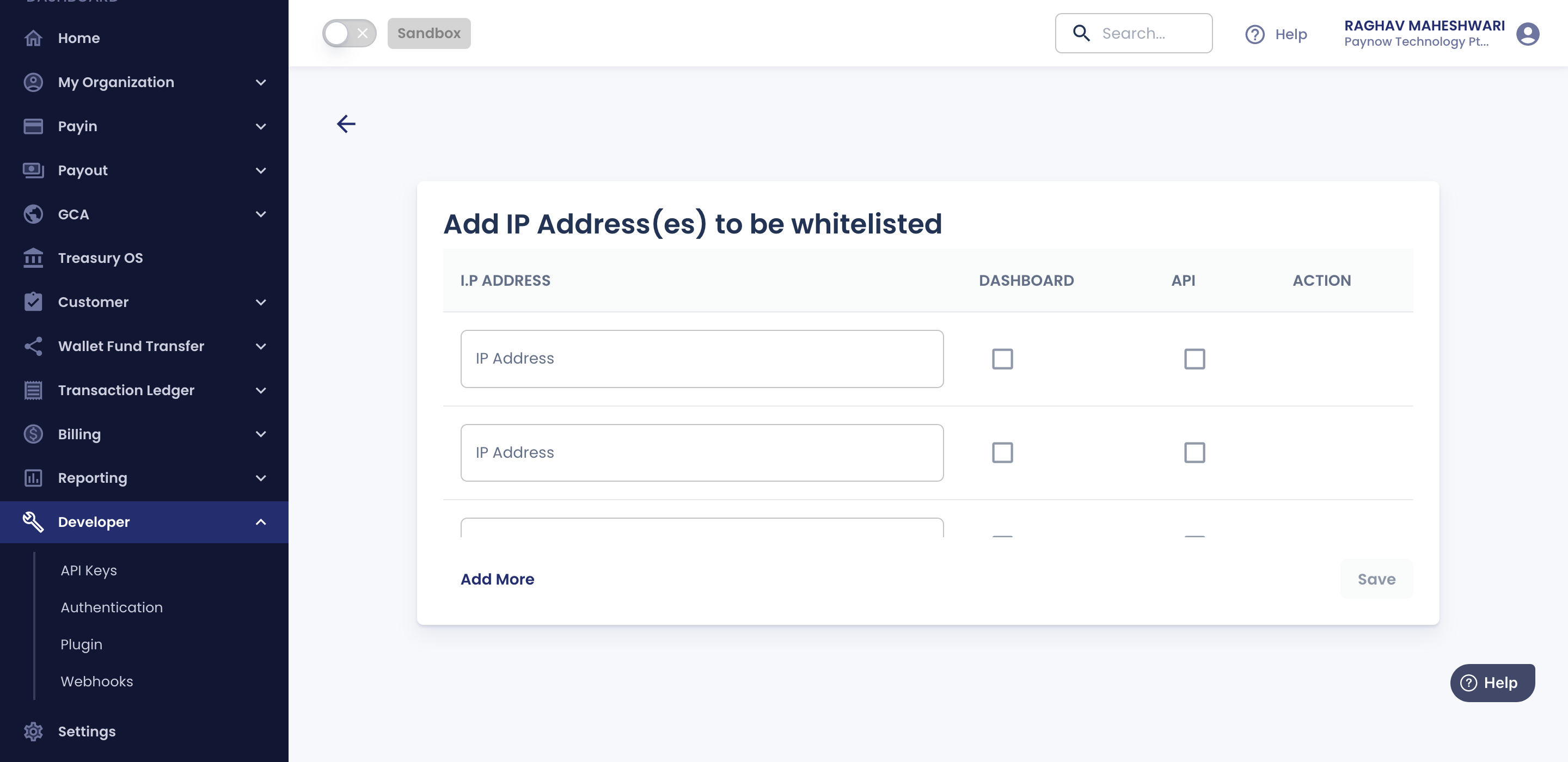
Customized Checkout Page
Merchant can do the configuration for their Checkout Payin Page as per their requirement. They are enabled to:
- Change the Logo on the CHeckout Payin Page
- Customize the Theme of the Page
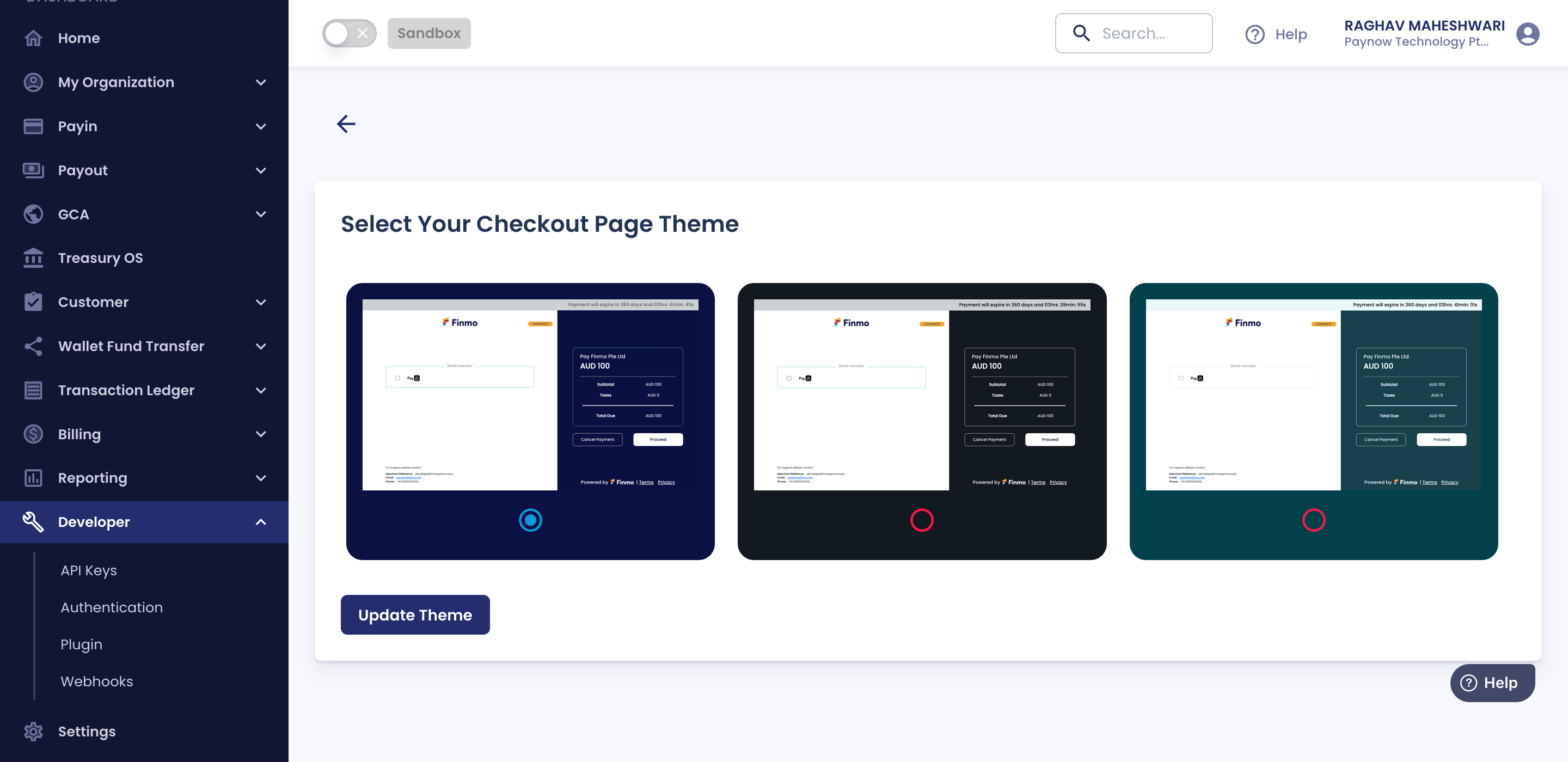
- Update the Settings of the page, like whether to show Support details or not.
Notification
Merchants can handle their Transaction Notification Settings from here, thus configuring it as per their requirement. They can choose what notification they wish to receive for all roles and other related settings.
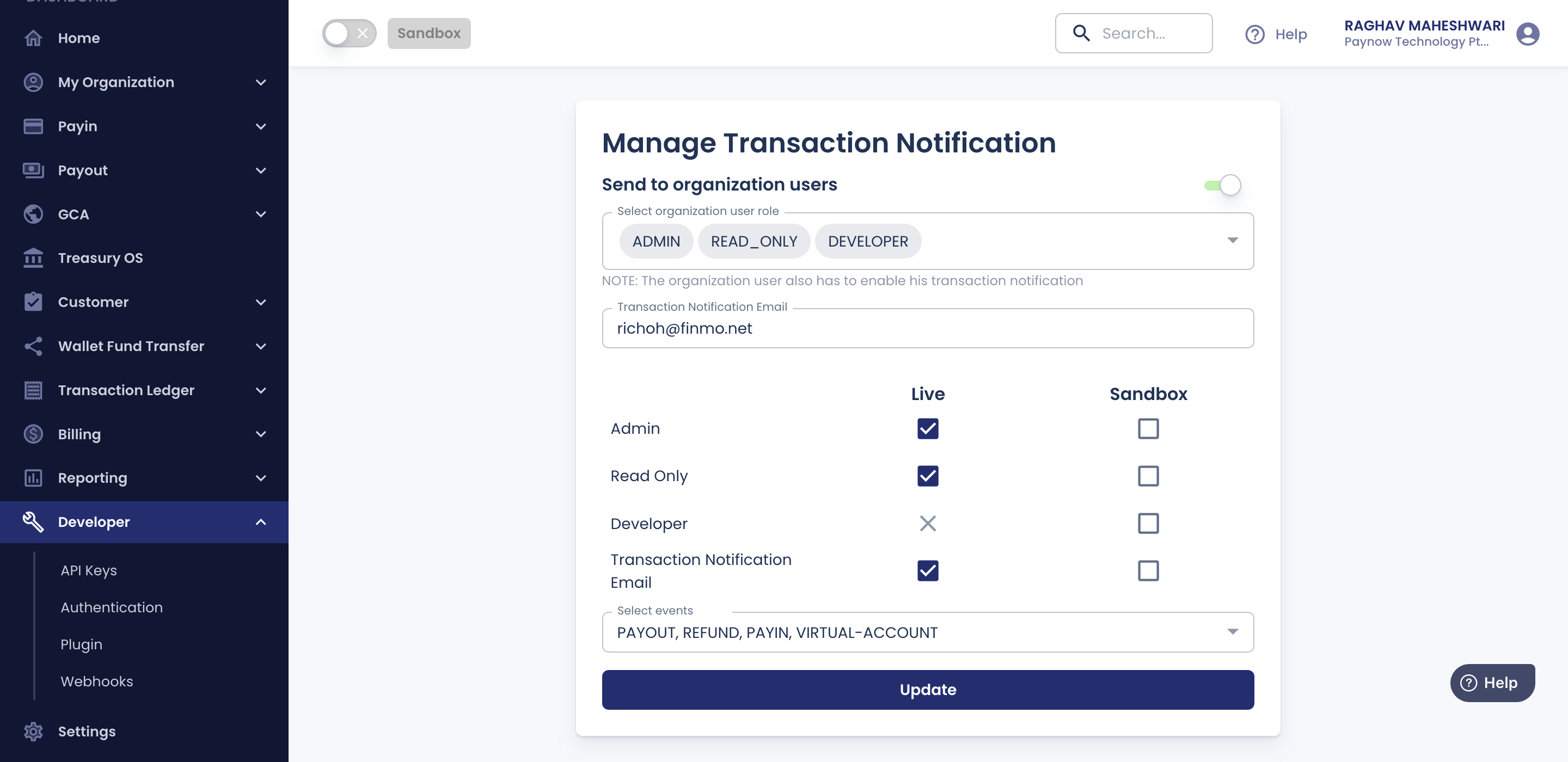
Other Settings
Merchants can customize their Webhook Header, to configure their Webhook URL more tailored for themselves, as per their requirements.
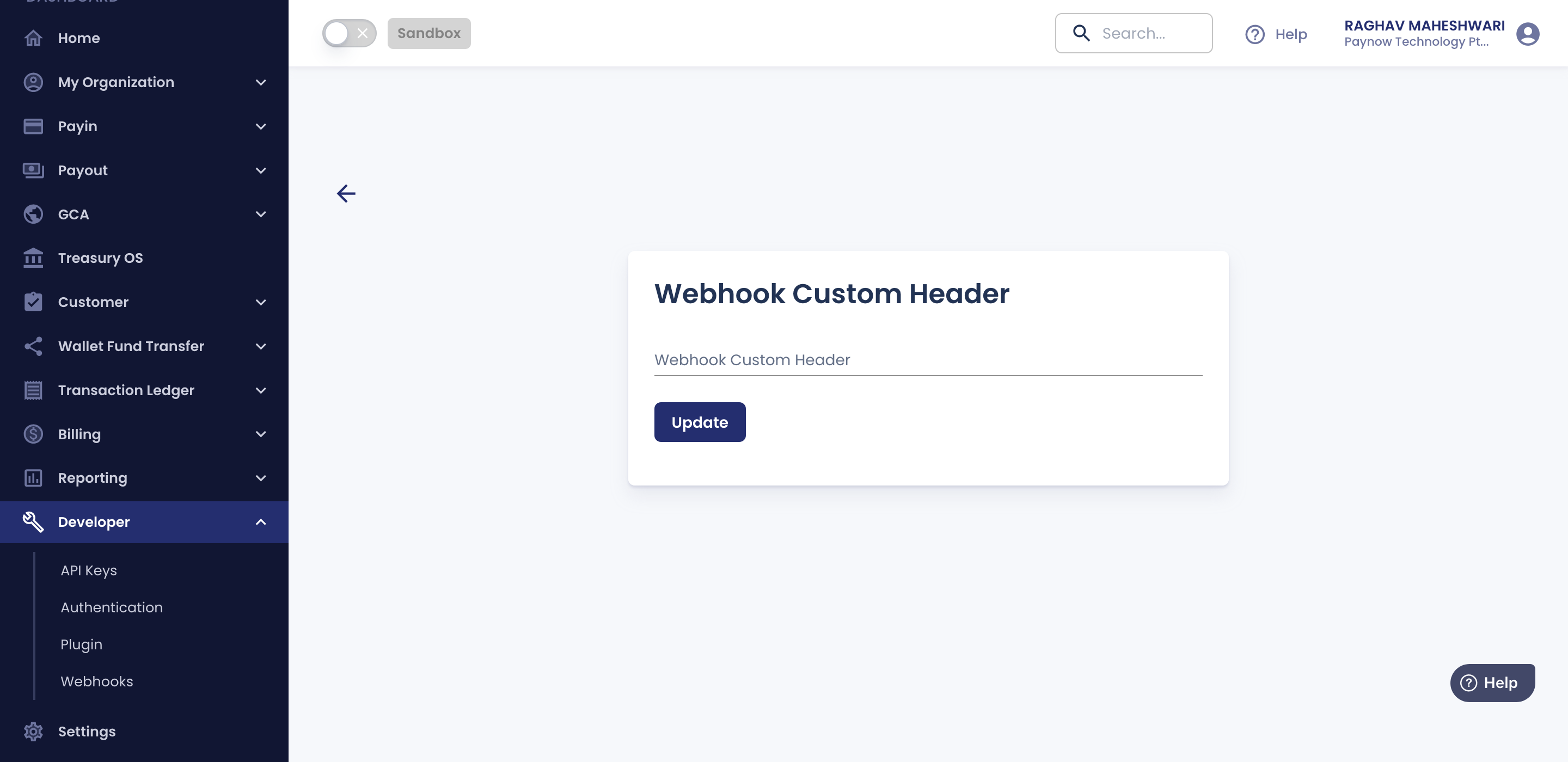
🔹 For any further query, please reach out to [email protected]**
Updated 4 months ago
