Settlement Bank Account
Merchant can add their Settlement Bank Account Details from the Dashboard itself.
-
Go to My Organization -> Account Details -> Settlement Bank Account Tab to add/view the Settlement bank details on the Finmo Platform.
-
Existing bank accounts if added already will be visible in a list format, with respective approval status.
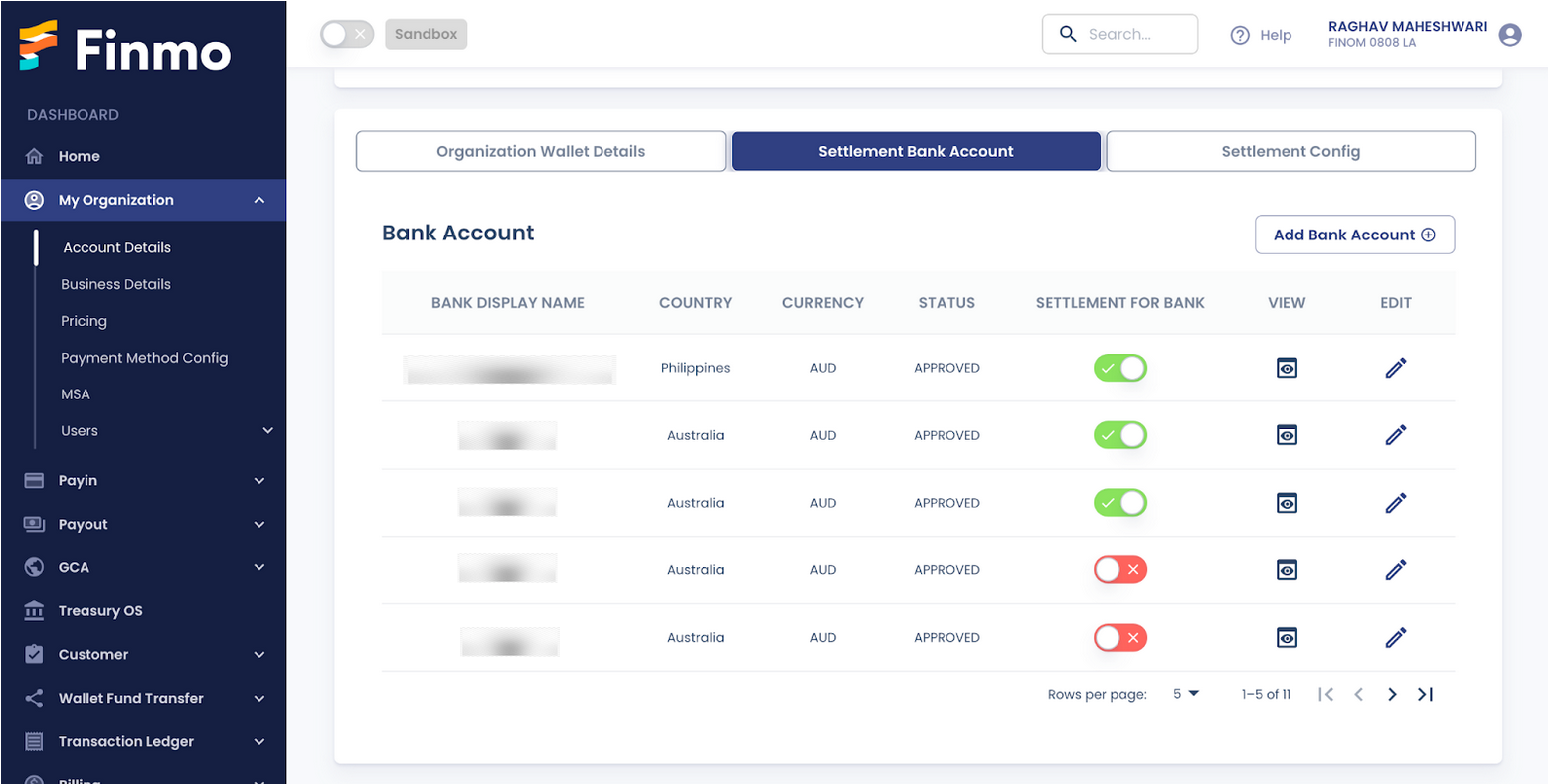
-
To add a new Settlement Account, click on the
“Add Bank Account”.This will open a screen requesting details about the Bank Account and relevant supporting documents. -
Fill in the required details with relevant documents and submit them.
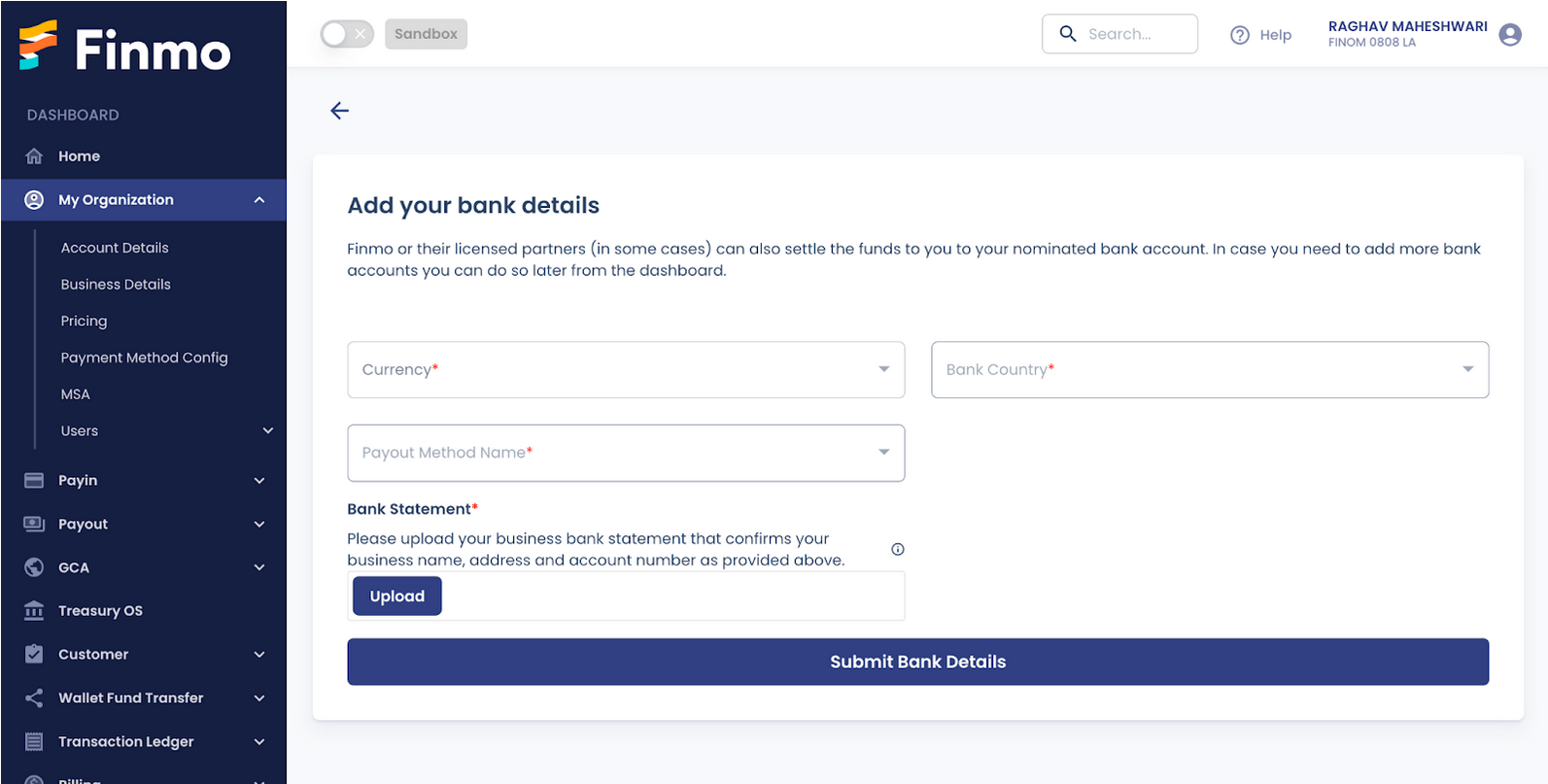
Updated 5 months ago
