Integrating Finmo’s API
Merchants can easily integrate Finmo's API to enhance their systems with robust, real-time collections and payments across multiple countries and currencies.
-
Click on the “Developer” Tab on the Left Menu -> API Keys -> Generate new API Keys.
-
An
‘API Access Key’and it's corresponding‘API Secret Key’is created. -
Users can create multiple such sets and can enable or disable these sets of keys.
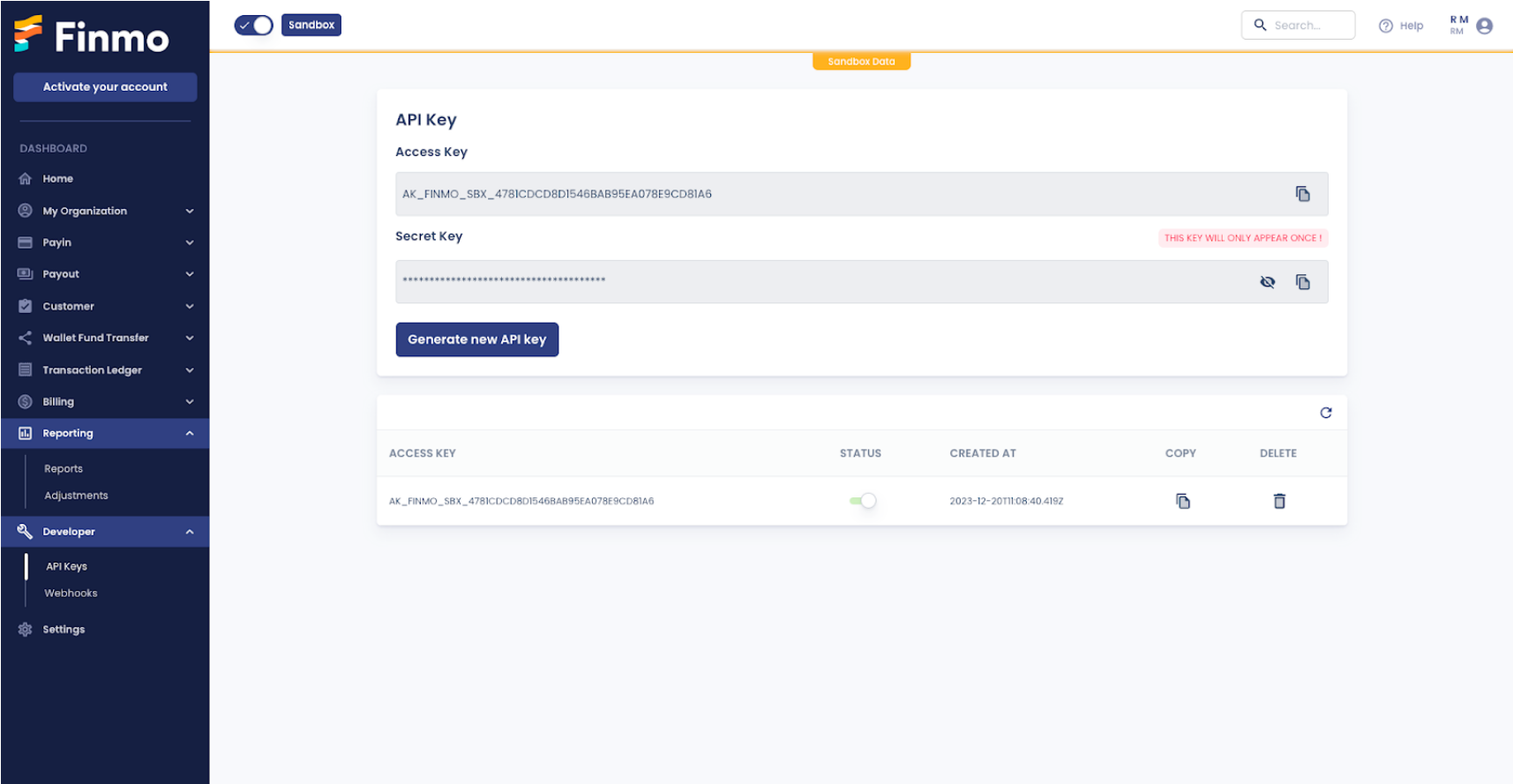
- To use these keys with your system, you need to go ahead with Basic Access Authentication or BASIC AUTH authentication.
BASIC AUTH format will be {{username}}:{{password}}.
- Input API Access key as the username and API Secret API key as the password.
Don't forget the colon in between the two keys.
- Encode the value above into Base64 format.
- Prefix the Base64 encoded with
"Basic "and include it in the Authorization header
*All the API requests should be made over HTTPS instead of HTTP (all calls made over plain HTTP will fail). All requests made in the test environment will never hit the banking networks and will not cost you anything.
For Example
- If your API keys are:
Access API Key : AK_FINMO_8C2A6E05390042B18718A566E313201E
Secret API Key : SK_FINMO_9046F3E7_A946_43D6_9922_E4E4A455B233
- Select Basic Auth authentication.
Input Access API key in
usernameand Secret API key inpassword.
Basic Auth format
{{username}}:{{password}}
Following the format (with colon)
AK_FINMO_8C2A6E05390042B18718A566E313201E:SK_FINMO_9046F3E7_A946_43D6_9922_E4E4A455B233
-
Encode the Basic Auth format above into Base64 format
QUtfRklOTU9fOEMyQTZFMDUzOTAwNDJCMTg3MThBNTY2RTMxMzIwMUU6U0tfRklOTU9fOTA0NkYzRTdfQTk0Nl80M0Q2Xzk5MjJfRTRFNEE0NTVCMjMz== -
Include Base64 encoded value in HTTP(s) header, post prefixing Basic
Authorization: Basic QUtfRklOTU9fOEMyQTZFMDUzOTAwNDJCMTg3MThBNTY2RTMxMzIwMUU6U0tfRklOTU9fOTA0NkYzRTdfQTk0Nl80M0Q2Xzk5MjJfRTRFNEE0NTVCMjMz
Updated 4 months ago
