GCA
Global Currency Account (GCA) is a versatile tool offered on the Finmo Platform, designed to facilitate seamless cross-border transactions and multi-currency dealings for merchants. This robust wallet not only enables foreign exchange conversions but also supports international payouts, empowering businesses to operate on a global scale with ease.
GCA is activated for any Merchant post their KYB Process is completed and reviewed.
The GCA section enables the Merchants to get information on the Live Rates of different currencies, by choosing a source currency. It displays:
-
Funding Instructions
These are the Bank Details shared with the Merchant per Currency, which are required to top up their GCA Account by transferring to the shared account. Merchants can also download the Bank Account Confirmation Letter from this page. -
Convert
It enables Merchant to convert one currency into another currency, making use of the Live Conversion Rates. -
Payout
This is the same as Creating an International Payout under the Payout section. It first fetches the live rates and enables the Merchant to do the Payout if accepted. -
View Wallet Transactions
This shows a tabular format of all the transactions that happened in the wallet. -
Add New Currency
This lets Merchant to add new currency as part of their GCA Wallet.
Currently, Merchants have only one GCA Account, linked to them itself. Thus, Merchants can do conversions, top up or do payouts from their GCA Wallet hassle-free and with real-time FX Rates.
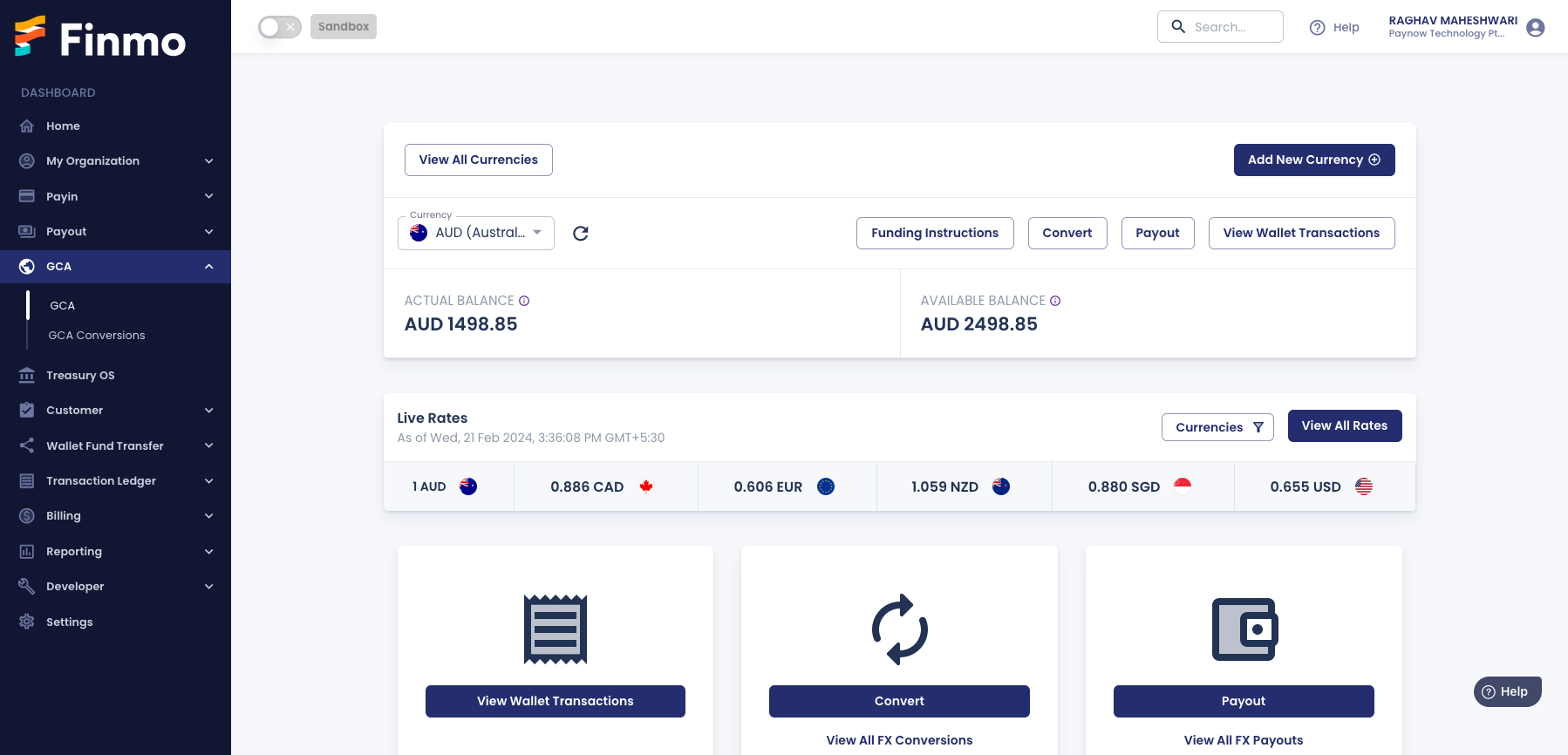
Customer Level GCA
Merchants will be able to create GCA Wallet for their Customers too!
GCA Conversions
It shows a table format of the GCA Conversions data, indicating the Source Currency, the Target Currency, The FX Conversion Rate applied, the Completion Date, and the Status.
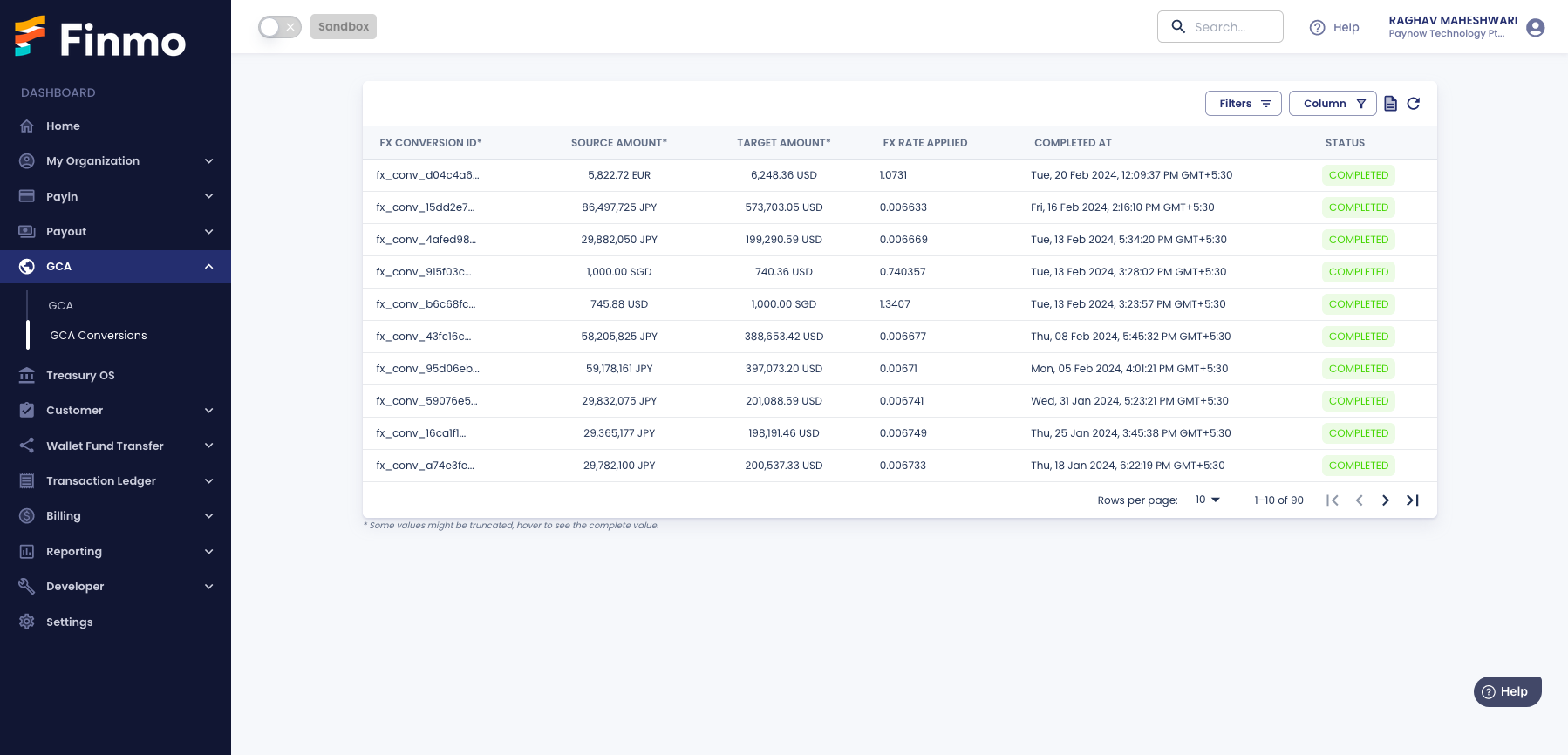
How to do a GCA Conversion
How to do a GCA Payout
Updated 7 months ago
